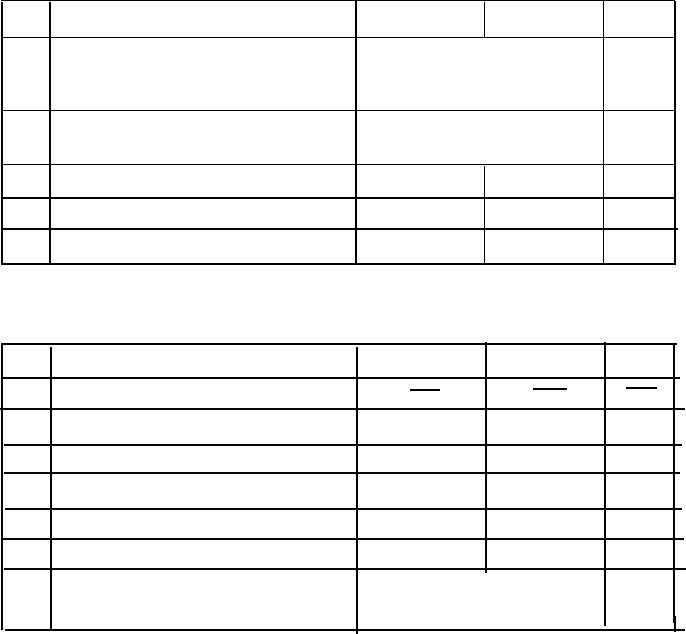
The DIP Switch Tables
The tables below show the settings for each DIP switch. The page
numbers indicate where the feature is described.
DIP switch 1
SW Description
1-1
International character set/
1-2 Graphics character set
1-3
1-4 Page length
1-5
1-6 Condensed mode on/off
1-7 Character set
1-8
Cut sheet feeder mode on/off
ON
OFF
See tables 1 and 2
See table 3
Condensed
Normal
Graphics Italics
On
Off
Page
3-22
3-24
3-15
3-10
3-24
5-2
DIP switch 2
SW
Description
ON
OFF
Page
2-1
Not used
2-2
Tear-off mode
On
Off
3-14
2-3
1-inch skip over perforation
On
Off
3-16
2-4
Auto line feed
On
Off
3-14
2-5
Input buffer capacity
8 KB
1 KB*
3-14
2-6
Graphics print direction
Bidirect.
Unidirect.
3-14
2-7
Character spacing
See Table 4
3-13
2-8
* Required for use of user-defined (download) characters.
3-12
Using the Printer


















