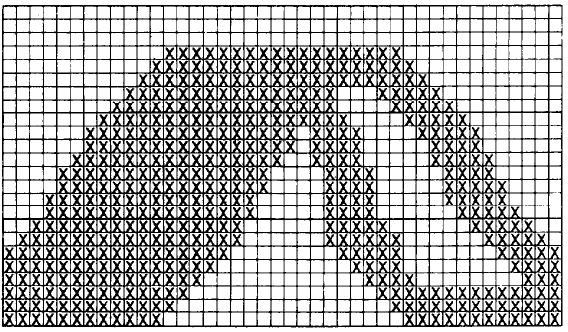
The illustration below shows how you can use a grid on paper to
plan where you want dots to be printed. This grid is for a single line
of graphics 42 columns long. Because each line of 24-pin graphics is
approximately 1/8th of an inch high and because triple-density
graphics prints 180 dots per inch horizontally, a design planned on
this grid will be about 1/8th of an inch high and less than 1/4th of
an inch wide.
The actual pattern that the printer prints on the paper is, of course,
made up of dots that overlap each other both vertically and
horizontally. The reason the planning grid uses an x for each dot is
that using an accurate representation of the dots makes calculating
the data numbers difficult because they cover each other. Therefore,
remember that each x represents the center of a dot, and the dots
actually overlap.
Write the assigned values of the pins next to your design, then total
the values for each column of dots. These totals are the values that
you send to the printer as graphics data to print the design.
4-14
Software and Graphics


















