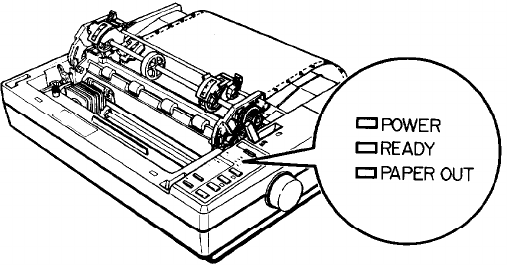
Although the pull tractor can be used in combination with the built-
in push tractor as described above, the pull tractor can also be used
by itself. Instead of setting the paper on the pins of the push tractor,
simply insert it through the same paper path as you would use with
single sheets of paper.
Note: Do not use the short tear-off feature with the pull tractor.
Removing the Pull Tractor
1.
Make sure to tear off the printed document and remove the
tractor cover and paper guide. Then turn on the printer.
2.
Press the ON LINE button to set the printer off line. Then, press the
LOAD/EJECT button until the continuous paper feeds backward
out of the paper path to the standby position. The PAPER OUT
light comes on when the paper is completely out of the paper
path.
Using the Printer Options
5-33


















