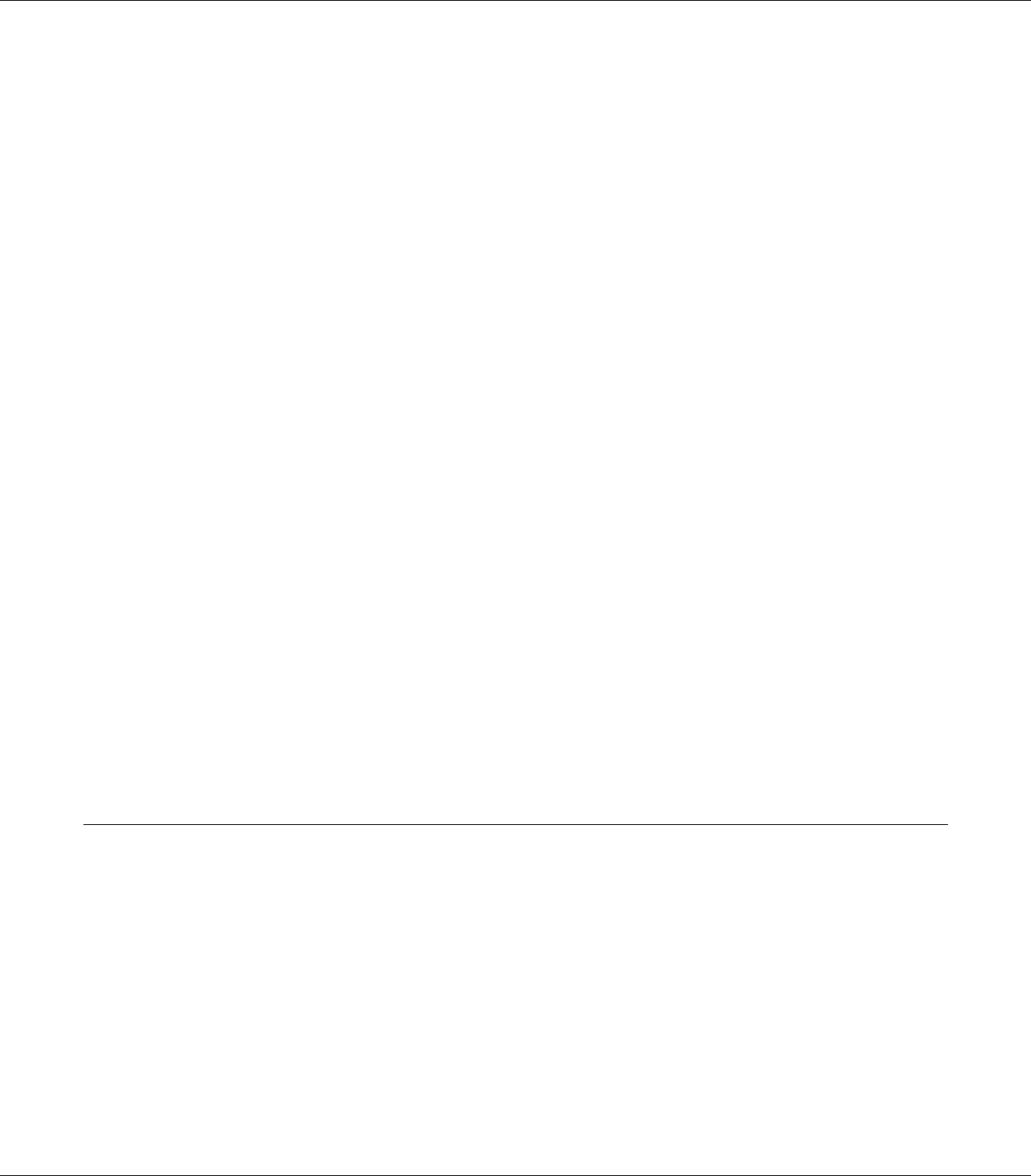
This message indicates an internal error in the printer. Reset the printer. If this error persists, consult
your dealer.
Writing ROM A, Writing ROM P
This message indicates that a ROM module in the slot is being written. Please wait until this message
disappears.
Wrong Password
No print jobs have been saved with the password you entered.
Wrong Photocon uuuu
An inappropriate photoconductor unit is installed. Install only the photoconductor unit listed in
“Consumable products” on page 27.
See “Photoconductor Unit” on page 165 for instructions on replacing the photoconductor unit. (The
letters C, M, Y, or K appear in place of uuuu and indicate the colors Cyan, Magenta, Yellow, and
Black respectively.)
Wrong Toner Cartridge uuuu
An inappropriate toner cartridge is installed. Install only the toner cartridge listed in “Consumable
products” on page 27.
See “Toner Cartridge” on page 161 for instructions on replacing the toner cartridge. (The letters C,
M, Y, or K appear in place of uuuu and indicate the colors Cyan, Magenta, Yellow, and Black
respectively.)
Printing and Deleting Reserve Job Data
Print jobs stored on the printer’s memory using the Re-Print Job, Verify Job, and Stored Job options
of the Reserve Job function can be printed and deleted using the control panel’s
Quick Print Job Menu. Jobs saved using the Confidential Job option can be printed from the
Confidential Job Menu. Follow the instructions in this section.
EPSON AcuLaser C9200 Series User's Guide
Using the Control Panel 119


















