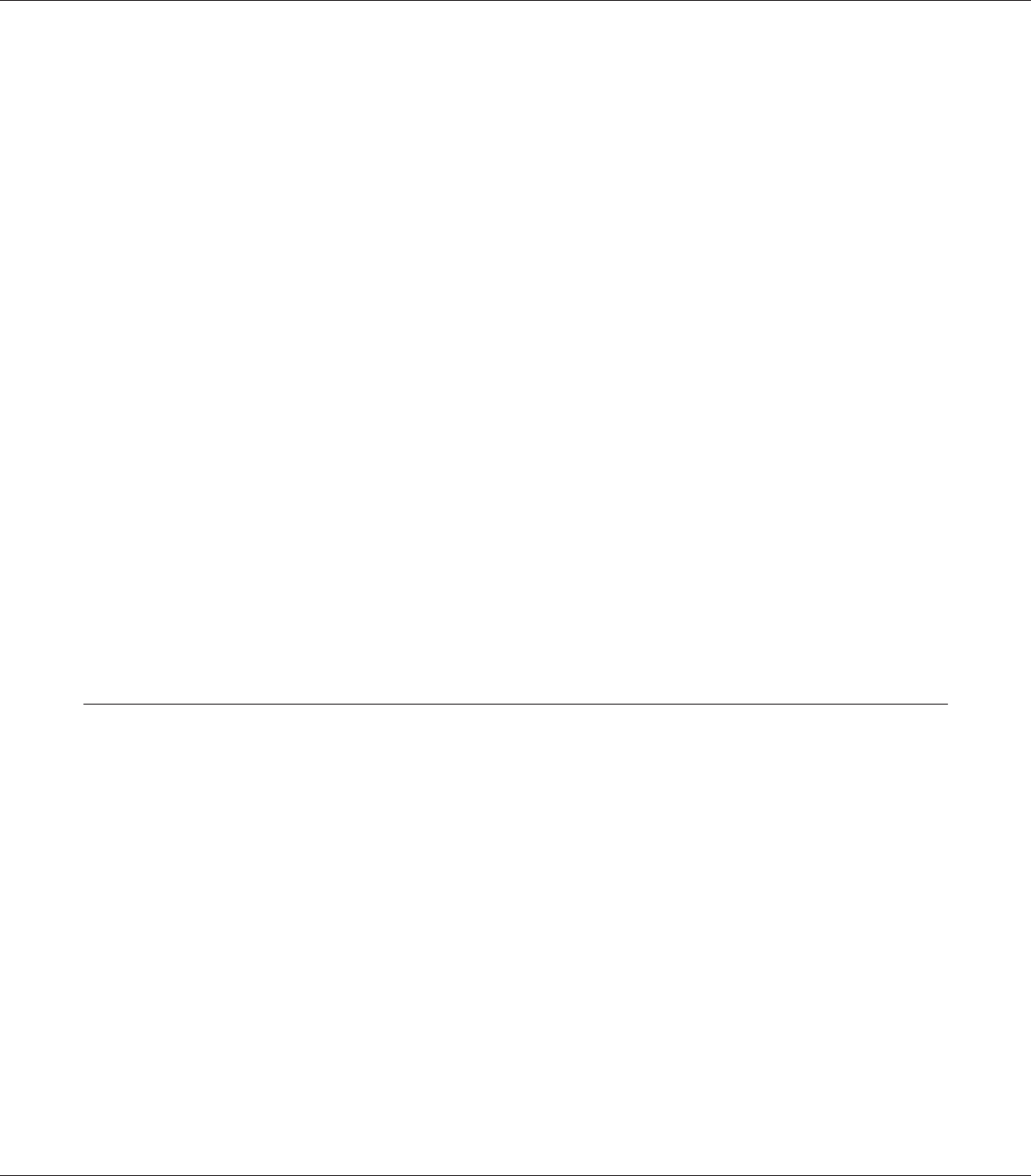
3. Select the Advanced tab, then select the Toner Save check box.
For Mac OS X 10.4 or below users
1. Open the print dialog box.
2. Select Printer Settings from the drop-down list, and select Basic Settings tab.
3. Select Advanced, then click More Settings.
4. Select the Toner Save check box, then click OK.
Monochrome Model Compatibility mode
When the following occurs while printing in black-and-white, select the Monochrome Model
Compatibility check box on the advanced settings screen in the printer driver.
❏ The text and lines are too thin.
❏ The print data size is too large.
Note:
When you use this mode, the amount of toner consumption increases.
Setting the Advanced Layout
Duplex printing (with the Duplex Unit)
This function allows you to print on both sides of the paper automatically by installing the optional
Duplex Unit.
For Windows users
1. Click the Basic Settings tab.
EPSON AcuLaser C9200 Series User's Guide
Printing Tasks 53


















