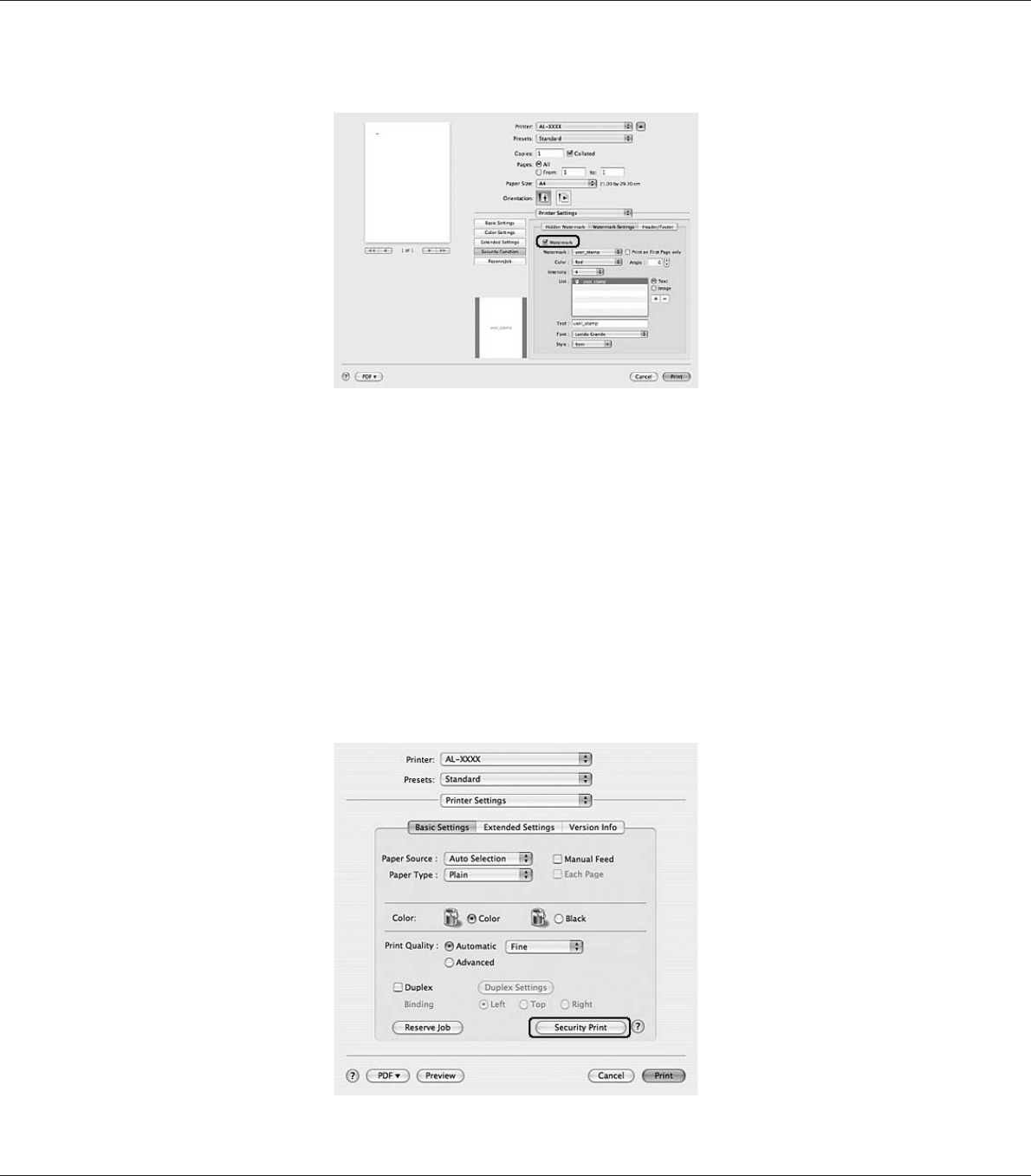
4. Select the Watermark check box.
5. Select a watermark from the Watermark drop-down list.
6. If you want to make detailed settings such as Color and Intensity, make appropriate settings. For
details about each setting, see online help.
For Mac OS X 10.4 or below users
1. Open the Print dialog box.
2. Select Printer Settings from the drop-down list, and select the Basic Settings tab.
3. Click Security Print.
EPSON AcuLaser C9200 Series User's Guide
Printing Tasks 61


















