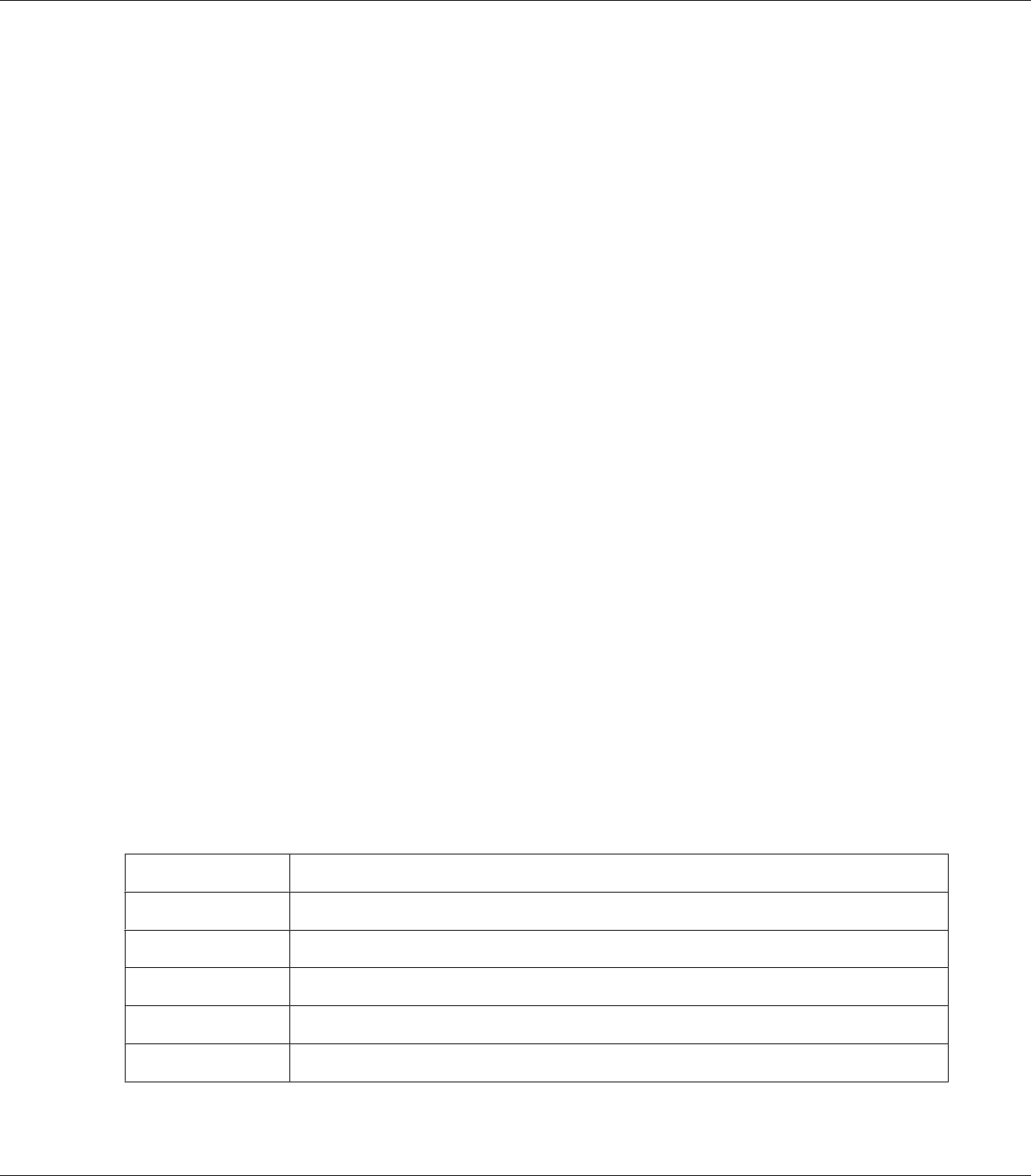
When On is selected, the print quality is not reduced even with insufficient memory. In that case,
Memory Overflow is displayed and the printing is stopped.
When Off is selected, the print quality is reduced with insufficient memory. In that case,
Image Optimum is displayed and the printing is continued.
Binary
Specifies the data format. Select On for the Binary data and select Off for the ASCII data.
Note:
❏ Binary can only be used with network connection.
❏ You do not have to select On when using AppleTalk.
To use the Binary data, make sure your application supports Binary data and that SEND CTRL-D
Before Each Job and SEND CTRL-D After Each Job are set to No.
When this setting is set to On, you cannot use TBCP (Tagged binary communication protocol) in the
printer driver settings.
Text Detection
When you select On, the text file is converted to a PostScript file when printing. This setting is available
only when you select PS3 in the Emulation Menu.
PDF Page Size
Specifies the paper size when you send the PDF file directory from a computer or some other device. If
Auto is selected, the paper size is determined based on the size of the first page that is printed.
ESCP2 Menu
Item Settings (default in bold)
Font
Courier, Prestige, Roman, Sans serif, Roman T, Orator S, Sans H, Script, OCR A, OCR B
Pitch
10, 12, 15 cpi, Prop.
Condensed
Off, On
T. Margin
0.40 ... 0.50 ... 1.50 inches in 0.05-inch increments
Text
1... 66 ... 132 lines
EPSON AcuLaser C9200 Series User's Guide
Using the Control Panel 98


















