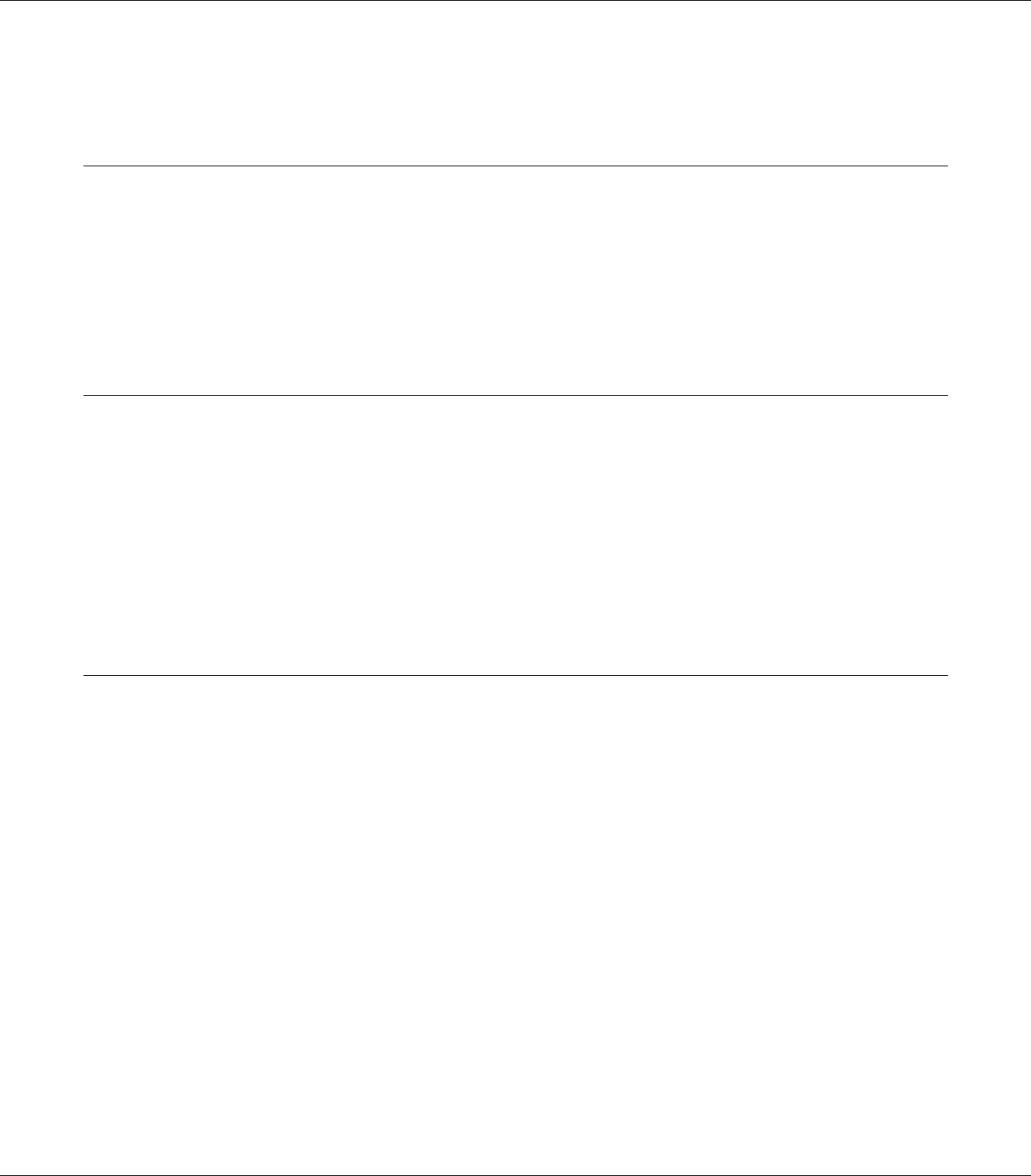
Removing a CompactFlash memory.................................................. 158
Chapter 5 Replacing Consumable Products
Precautions During Replacement........................................................ 160
Replacement Messages. . . . . . ........................................................... 160
Toner Cartridge....................................................................... 161
Photoconductor Unit.................................................................. 165
Waste Toner Collector and Filter........................................................ 170
Chapter 6 Cleaning and Transporting the Printer
Cleaning the Printer................................................................... 174
Cleaning the pickup roller.......................................................... 174
Cleaning the exposure window...................................................... 176
Transporting the Printer. . . . . ........................................................... 179
Finding a place for the printer....................................................... 179
For long distances................................................................. 180
For short distances................................................................ 181
Chapter 7 Troubleshooting
Clearing Jammed Paper. ............................................................... 183
Precautions for clearing jammed paper............................................... 183
Paper Jam A (Cover A). . . . ......................................................... 184
Paper Jam B H (Cover B or H)...................................................... 185
Paper Jam D (Duplex Unit cover).................................................... 189
Paper Jam G (Paper path G)........................................................ 192
Paper Jam E2, Paper Jam E3, Paper Jam E4 (Cover E2, Cover E3, Cover E4)................. 193
Printing a Configuration Status Sheet..................................................... 195
Operational Problems.................................................................. 195
The Ready light does not turn on.................................................... 195
The printer does not print (Ready light off)............................................ 196
The Ready light is on but nothing prints.............................................. 196
The optional product is not available................................................. 196
The remaining service life of the consumables is not updated (For Windows users only). . . . . . 197
Printout Problems..................................................................... 197
The font cannot be printed......................................................... 197
EPSON AcuLaser C9200 Series User's Guide
Contents 8


















