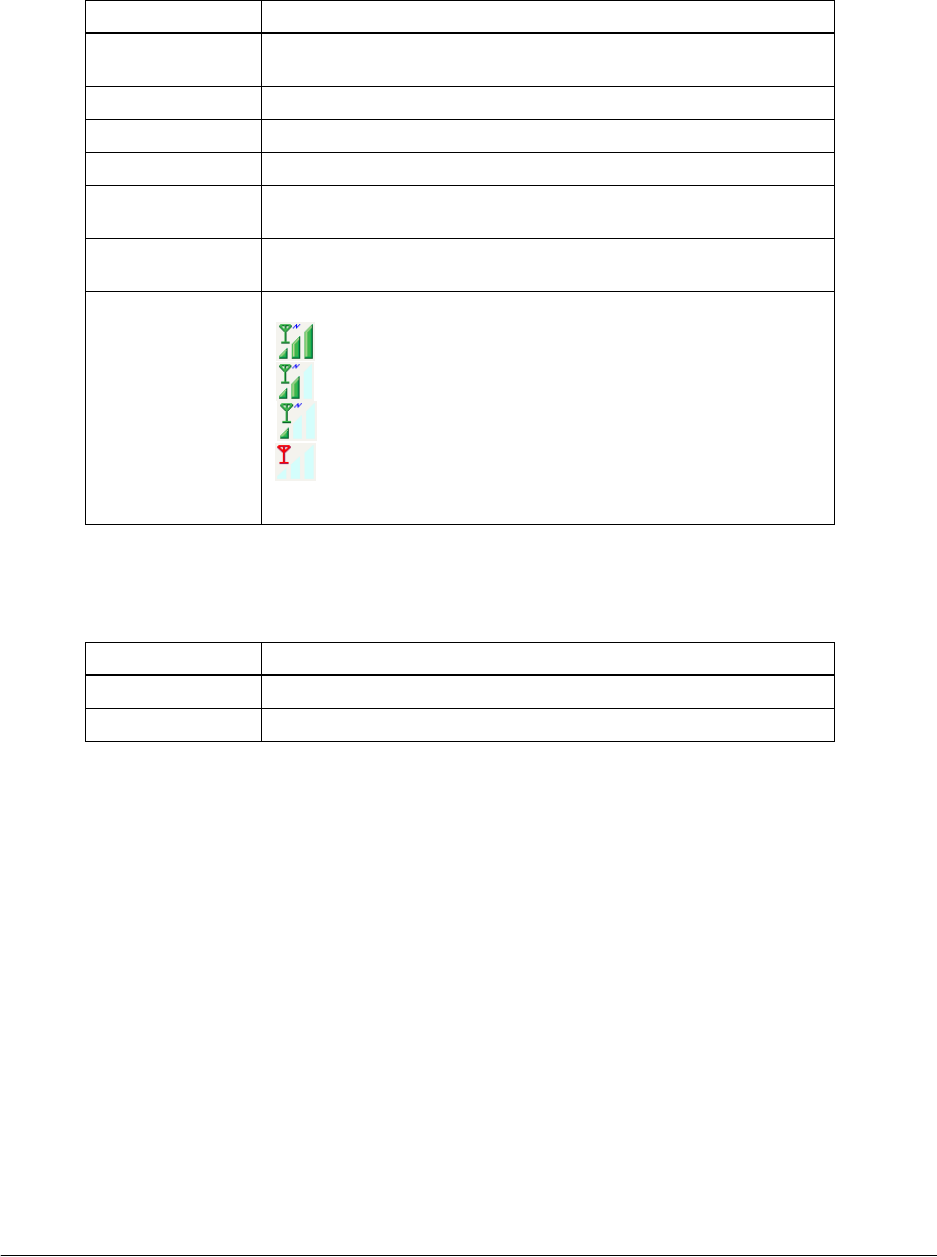
Rev. B Wireless LAN Setup Detailed Information A-31
TM-P60 with Peeler Technical Reference Guide
❏ Wireless Information
Information about the Wireless communication is displayed.
❏ Printer
Information about the printer is displayed.
❏ Refresh button
It updates the information with the latest information.
Item Explanation
Communication
Standard
The IEEE communication standard type of the wireless LAN is displayed.
Network Mode The Network Mode of the wireless LAN is displayed.
SSID The wireless Service Set of the print server is displayed.
Channel The channel of the wireless LAN is displayed.
Transmission Rate
(Mbits/s)
The transmission rate of the wireless LAN is displayed.
Access Point [MAC
Address]
The access point of the wireless LAN is displayed. (It is displayed only
when the infrastructure mode is being used.)
Signal Condition The signal condition of the printer is displayed with an icon.
Excellent
Good
Poor
No Connection: There is possibility that it cannot communicate.
Unknown :Confirm the setting once again.
Item Explanation
Printer Model Name Printer Model Name is displayed.
Printer Status Printer status is displayed.


















