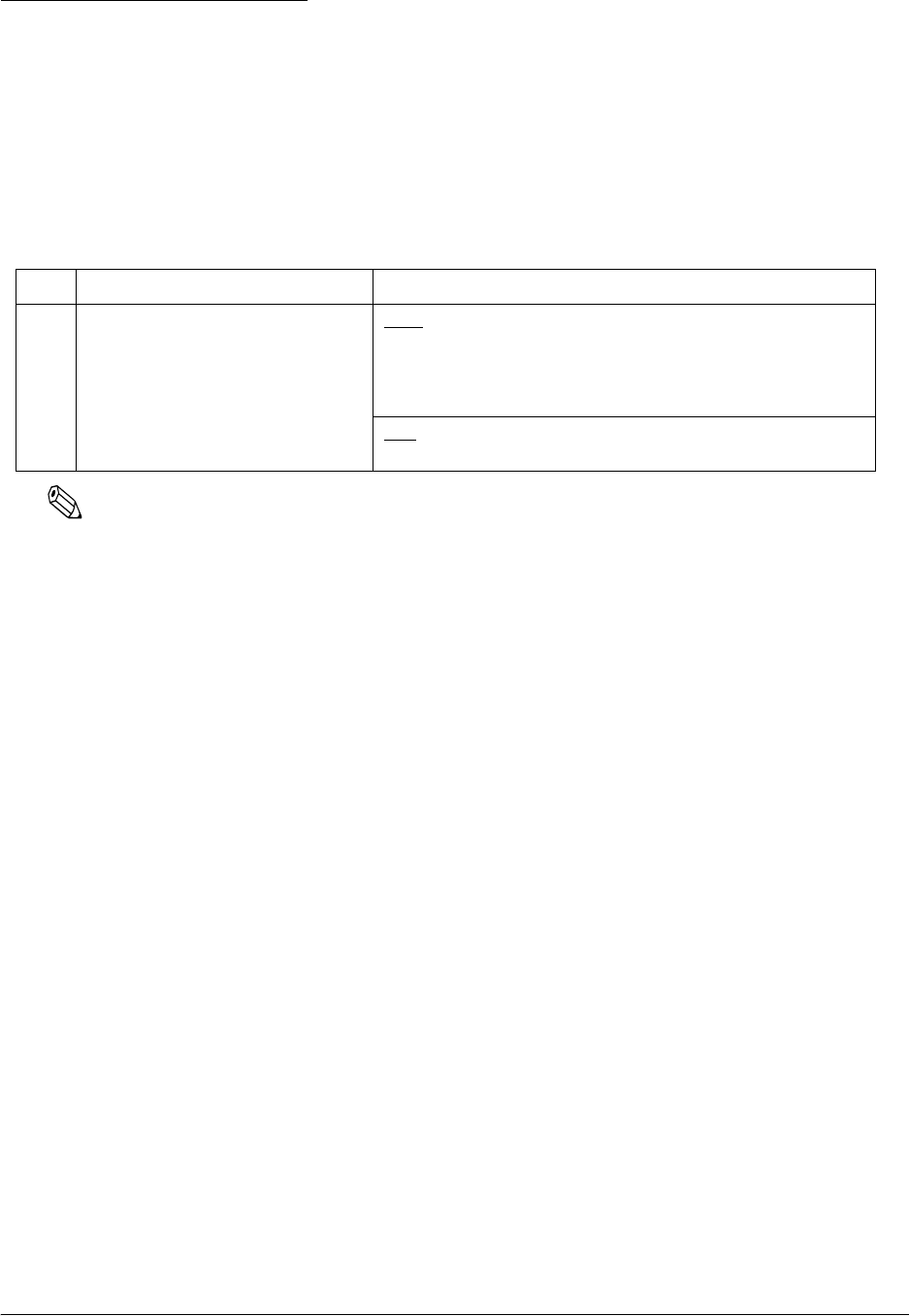
4-8 Application Development Information Rev. B
4.6 NV Graphics Printing
This printer has an “NV Bit-Graphics“ Function. This function provides printing Graphics (e.g. a
shop logo.) This function is available for any control method (APD, OPOS, ESC/POS
command.)
EPSON provides a utility, “TMFLogo,” that enables registration of a bitmap image in the NV
memory of an EPSON TM series printer. The bitmap image in the NV memory can be printed
with the printer by using each control method.
Note
NV graphics data shares the domain used by user NV memory record data; therefore, the entire capacity of
the domain to which NV graphics data and user NV memory data are defined is targeted. The TM-P60
with Peeler’s entire capacity is 384 KB.
Example: The NV memory can store 64 items graphics data when the file size of a graphic is 6 KB.
4.6.1 Advanced Printer Driver
4.6.1.1 How to print “NV Graphics“
APD prints a stored “NV Graphics“ by using “Control font.“ See the User’s Manual of the
Advanced Printer Driver for details.
4.6.1.2 Printable bitmap format in APD
The printable bitmap formats are formats that meet all the following condition.
❏ When using “NV Graphics“
• Depends on the TM Flogo utility. (.BMP format)
4.6.2 OPOS
EPSON OPOS ADK provides a tool, “TMFLogo” that enables registration of a bitmap image in
the NVRAM of an EPSON TM series printer. The tool can be used from the device specific
settings of the SetupPOS utility. The bitmap image in the NVRAM can be printed with a printer
by using the DirectIO method.
Printable Size Printing method
NV
Graphics
<width>
Paper width, or
less than paper width.
<height>
1200dot (normal mode)
2400dot (double-height mode)
Store
Store NV Graphics to NV memory by TMFLogo utility in device
specific settings on the SetupPOS utility. If you store the bitmap
in NVRAM, it is not necessary to restore it unless the NV memory
is deleted.
Print
Depends on each control method.


















