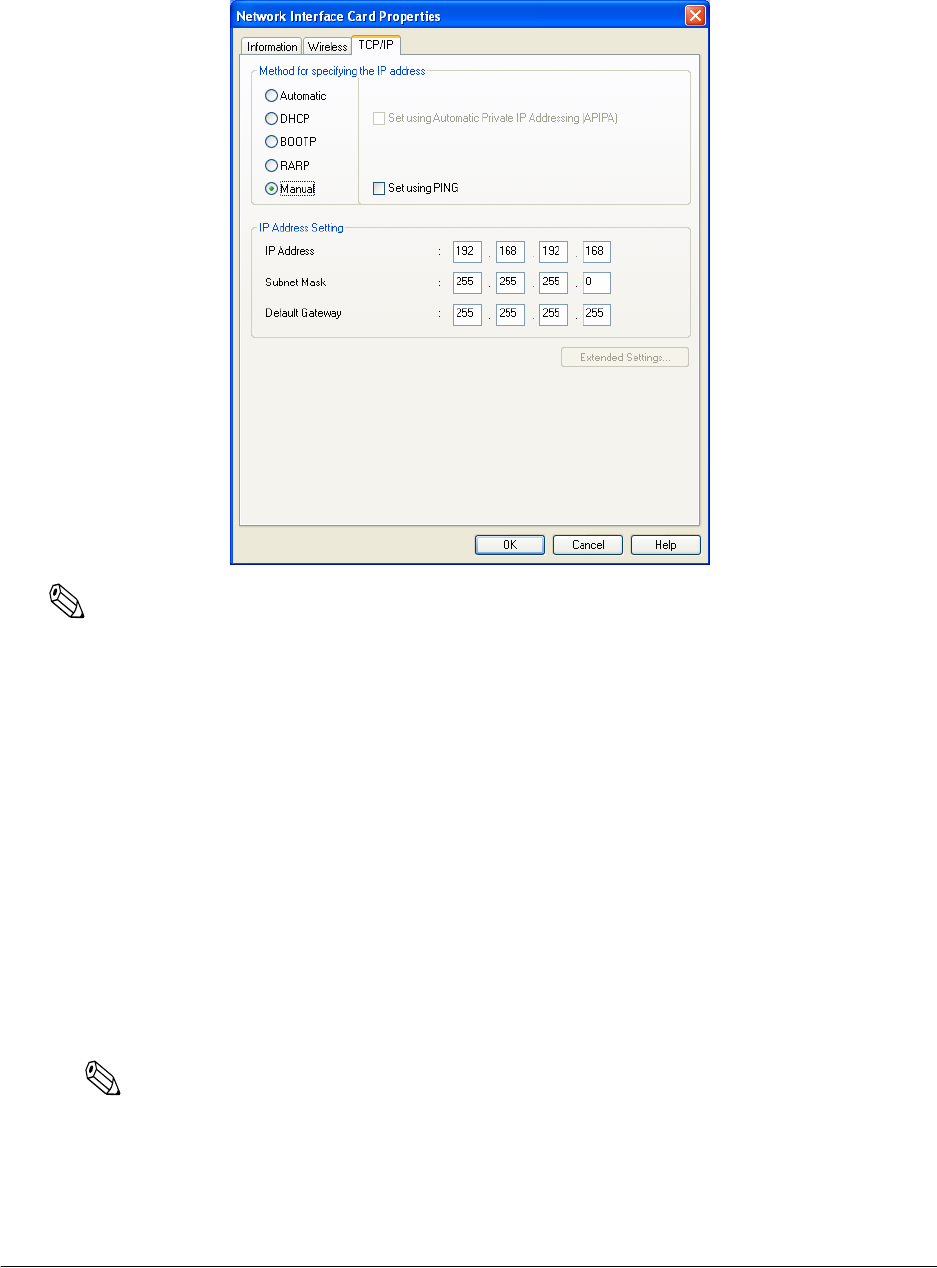
Rev. B Wireless LAN Setup Detailed Information A-11
TM-P60 with Peeler Technical Reference Guide
4. Click the TCP/IP tab. Under Method for specifying the IP address, select one of the
following: Automatic, or Manual.
Note:
To use “Method for specifying the IP address: Auto,” a server for DHCP is necessary. If there is no
corresponding server, do not use these settings. See your network operating system documentation for the
settings.
When “Method for specifying the IP address: Auto” is specified when there is no DHCP server, the TM-
P60 with Peeler gets the IP address by APIPA (Automatic Private IP Addressing) method. In this case,
the TM-P60 with Peeler requires about 1 minitue to get the IPaddress after the power is turned on.
The default setting is as follows.
Method for specifying the IP address: “Manual.“
IP Address: 192.168.192.168
Subnetmask: 255.255.255.0
5. Assign the IP address, the Subnet mask, and the Default gateway. If you use DHCP to
acquire an IP address, you cannot assign these items. Ask your administrator for the IP
address and the Default gateway to be set.
Note:
If a server or router acts as a gateway, type the gateway address.
When you select the “Automatic method,“ the IP address is disabled to enter, and subnet mask, and
default gateway settings are ignored.


















