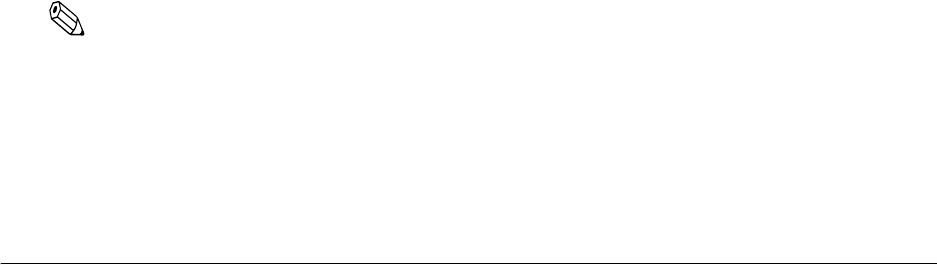
D-2 System Planning Rev. B
EPSON Advanced Printer Driver Components
Installer recognizes PC environment in which the installation will be done and installs DLL files
and software components necessary for operating automatically. Drivers, sample programs, or
manuals are provided in separate exe files. You can obtain them from our website. See
“Downloading Drivers, Utilities, and Manuals” (page D-5).
❏ Driver
You can select a driver depending on the purpose of usage (installation can be done at the same
time). Each has functions such as two-color printing, smoothing, continuous printing, and
option selection for cutting method.
• Receipt: printing receipt
❏ Sample program
Sample program for using the StatusAPI with Visual Basic and Visual C++ can be installed.
❏ Manual
The following manuals can be installed:
• Driver: User’s Manual
• Status API: Reference Manual
EPSON Advanced Printer Driver Support Environment
❏ Supported interfaces
• Serial, wireless LAN(802.11b)
❏ Supported Operating Systems: Epson has confirmed performance with the following:
• Windows NT Ver 4.0 English Version SP5, SP6
• Windows 2000 English Version
• Windows XP English Version
❏ Supported Development Languages
• Visual Basic
• VisualC++
Note:
For detailed information, please contact your dealer or EPSON.


















