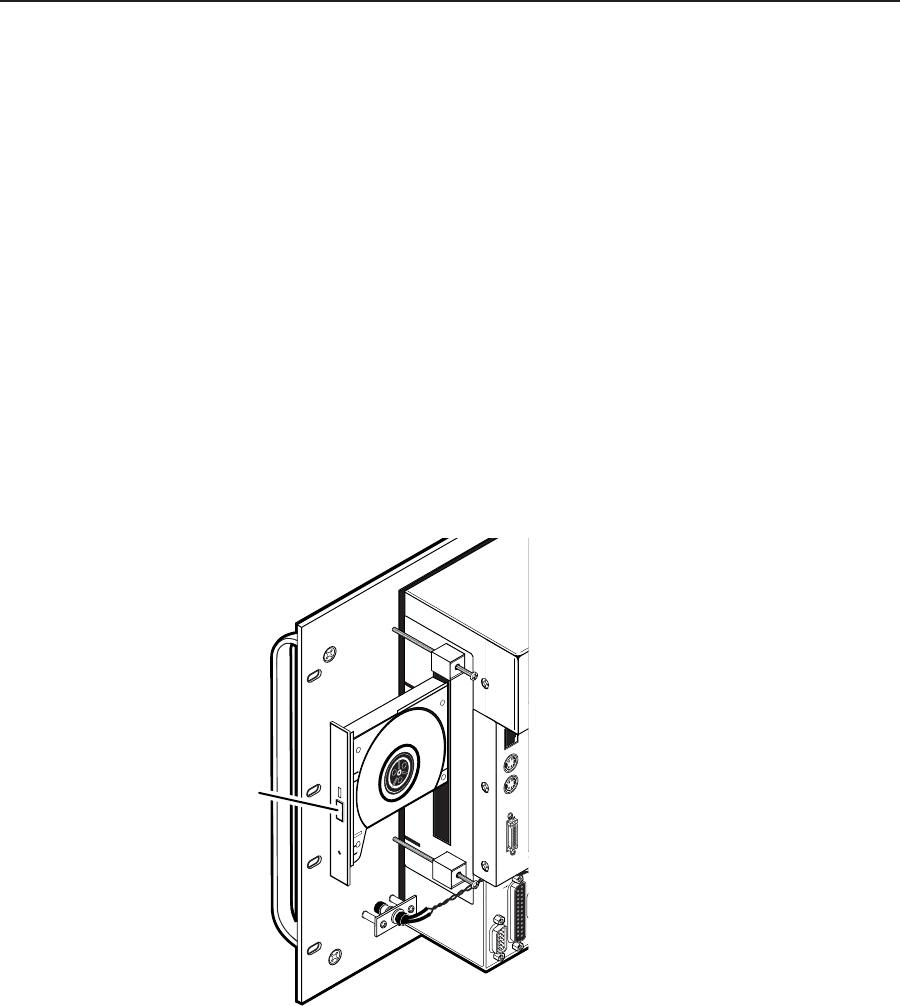
FPC Installation and Operation, cont’d
FPC 5000 Front Panel Controller • FPC Installation and Operation2-10
Upgrading the Software
The Front Panel Controller software is factory installed on the FPC computer’s hard
drive and it is also included on a CD-ROM. Extron sends any needed software
upgrades on a CD-ROM.
Upgrade the FPC software as follows:
1. If necessary, log the FPC 5000 on to the Matrix 12800 system as an
administrator. See Starting Up the Controller and Logging In and Out in
chapter 3, Matrix 12800 Operation.
2. On the front panel LCD, touch the blue Admin button.
3. On the front panel LCD, touch the purple Misc button.
4. On the front panel LCD, touch the gray Re-Install FPC Software button. The
FPC prompts you to insert the CD-ROM containing the FPC software into the
CD tray. To exit without installing the software, touch on the gray Cancel
button.
5. On the rear of the FPC, press the eject button on the CD-ROM drive
(figure 2-11). The drive’s LED flashes and the CD tray partially ejects.
On the rear of the FPC, gently pull the CD tray to its fully extended position.
PRN
DIO
C
EXT. FDD
MOUSEK/B
NET
CD Eject
Button
Figure 2-11 — Eject button location


















