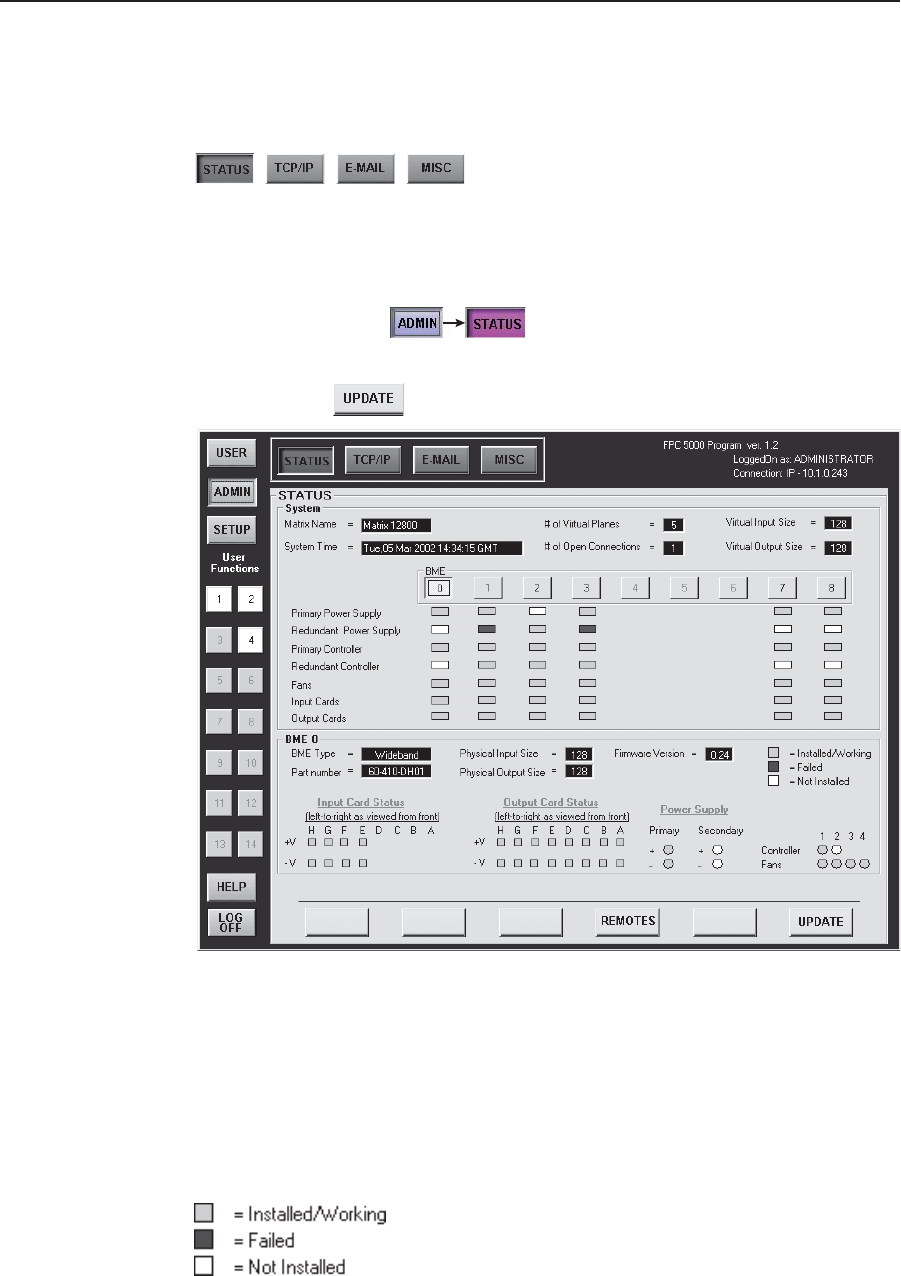
Matrix 12800 Operation, cont’d
FPC 5000 Front Panel Controller • Matrix 12800 Operation3-22
Admin Screens
The Admin family of screens include the functions that are typically reserved for or
applicable to maintenance personnel only. The family consists of the Status screen
(the default), the TCP/IP screen, the E-mail screen, and the Miscellaneous screen.
Status screen
The Status screen (figure 3-13) provides a snapshot in time of the status of the
complete Matrix switcher system, encompassing all BMEs and their active
replaceable components. Access the Status screen by touching the blue Admin >
purple Status buttons.
Status is the default Admin screen, so if
you come from a different family of screens, you will not need to touch the Status
button. Update the Status screen to display the latest status by touching the green
Update button.
Figure 3-13 — Status screen
Status screen, System area
The System area, in the top half of the Status screen, displays how the Matrix 12800
system has been virtualized, including the virtual size of the entire matrix, and
provides an overview of the status of each Matrix 12800 BME. For each BME the
System area shows the status of the primary and redundant power supplies, the
primary and redundant controllers, the fans, the input cards, and the output cards.
• Components that are operating properly are indicated
in green.
• Failures are indicated in red.
• Components that are not installed are indicated in white.
If a component fails or is removed, the display shows the change in status the next
time you update it.


















