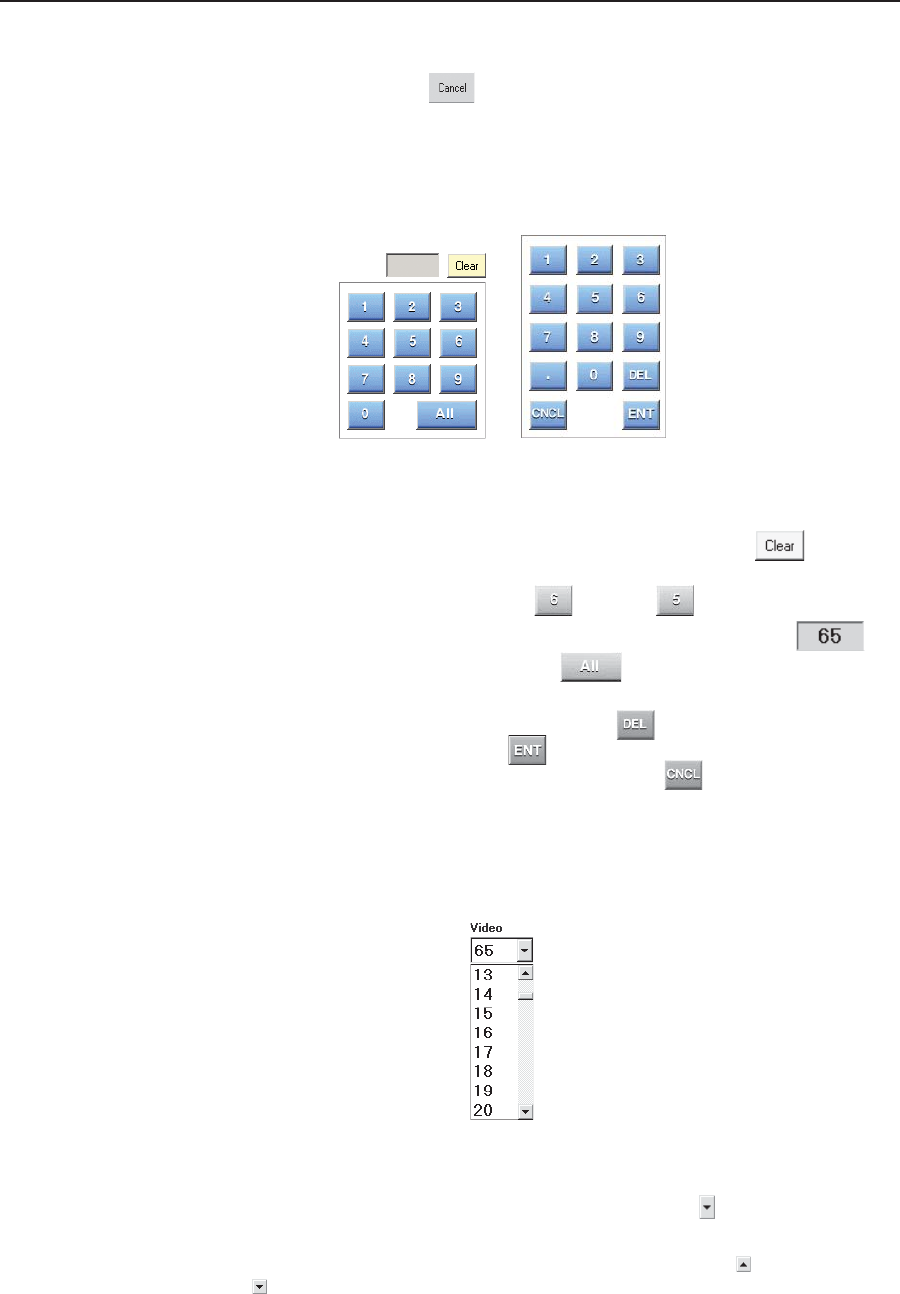
3-3FPC 5000 Front Panel Controller • Matrix 12800 Operation
• To dismiss the on-screen keyboard without entering the typed in characters,
touch the Cancel key.
Using the keypads
An on-screen keypad (figure 3-2) is integrated into the I/O screens. A similar
keypad is available from the TCP/IP screens and appears when you take a step that
requires that you enter numeric characters.
I/O Keypad TCP/IP Keypad
Figure 3-2 — I/O and TCP/IP on-screen keypads
• For the I/O keypad, touch the keypad's yellow Clear button , if present,
to clear the keypad display.
• Touch the blue digit keys (such as and then for input or output 65).
• For the I/O keypad, the keypad field displays the entered digits.
• For the I/O keypad, the blue All key appears on the output keypad
only on the Make Ties screen.
• For the TCP/IP keypad, touching the Delete
key clears the digits from
right to left, touching the Enter
key enters the typed in characters and
clears the keypad screen, and touching the Cancel
key clears the
keyboard screen without entering the typed in characters.
Using on-screen scroll boxes
As an alternative to entering numbers on an on-screen keypad, you can frequently
select an entry from an on-screen scroll box (figure 3-3).
Figure 3-3 — On-screen scroll box
• To activate a scroll box, touch the scroll down button ( ) next to the Output
Video window. A drop down scroll box appears.
• Touch and drag on either the slider or touch the scroll up (
) or scroll down
(
) buttons until the desired output is visible.
• Touch the desired output. The keypad field displays the selected output.


















