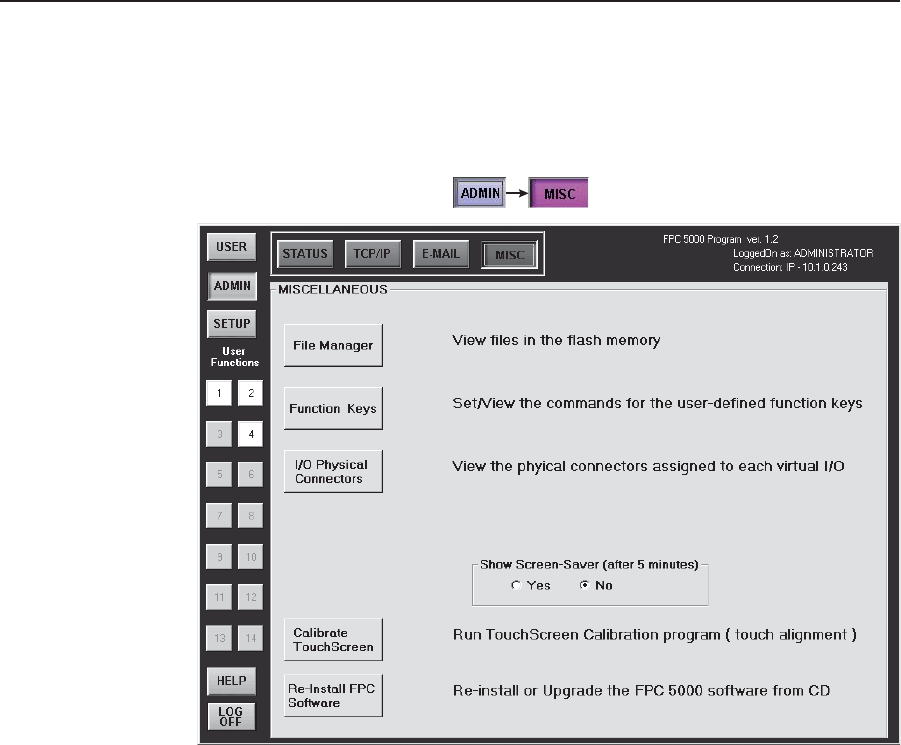
Matrix 12800 Operation, cont’d
FPC 5000 Front Panel Controller • Matrix 12800 Operation3-28
Miscellaneous screen
The Miscellaneous screen (figure 3-17) provides the pathway to a series of functions
that are not easily categorized elsewhere, such as a file manager, function key
programming, the I/O connectors, the screen saver, touch screen calibration, and
updating the software. Access the Miscellaneous screen by touching the blue
Admin > purple Misc buttons.
Figure 3-17 — Miscellaneous screen
There are two levels of FPC 5000 password protection: administrator and user.
Administrators have full access to all Matrix 12800 editing functions. Users cannot
change any function key programming, calibrate the touch screen, or upgrade the
FPC software.


















