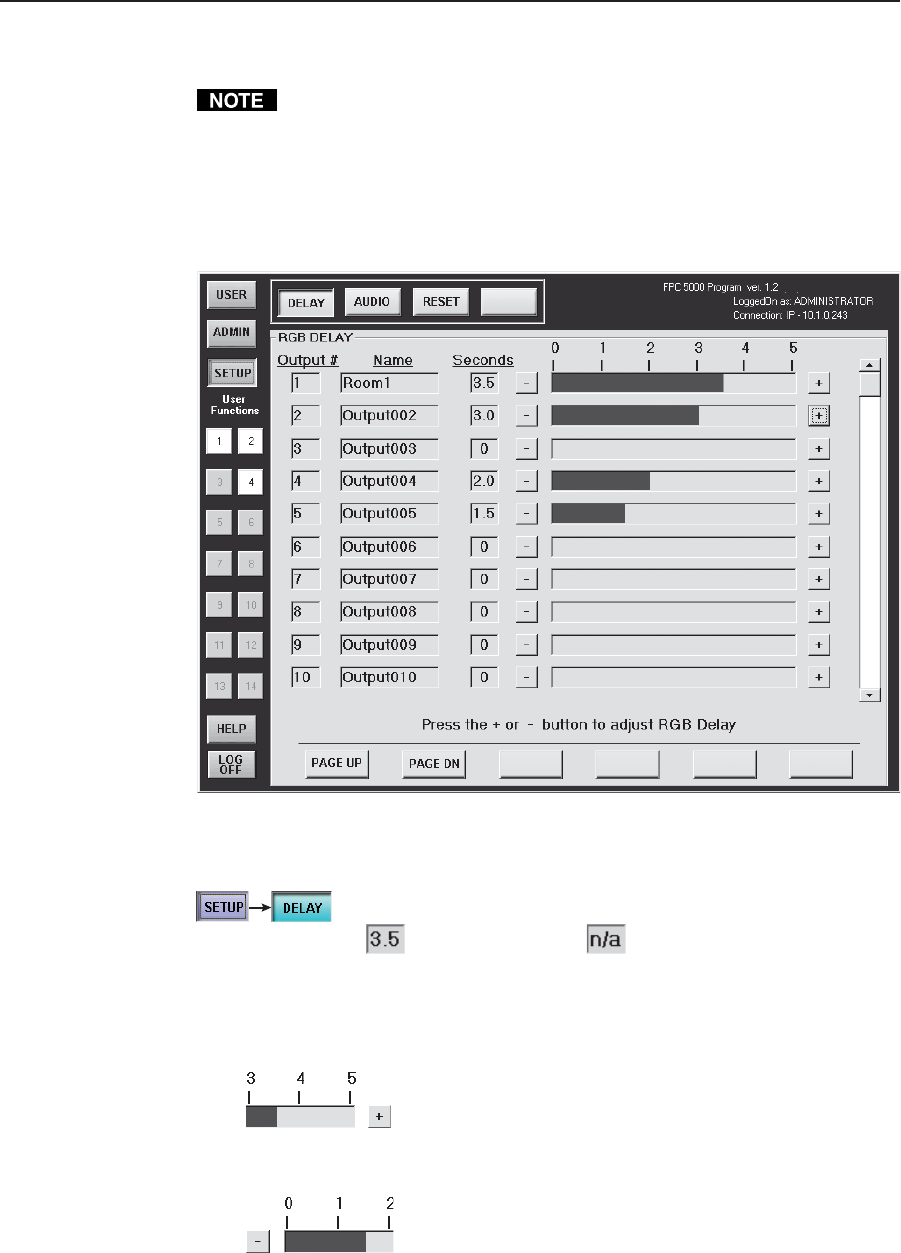
Matrix 12800 Operation, cont’d
FPC 5000 Front Panel Controller • Matrix 12800 Operation3-34
Delay screen
Only personnel logged in as administrators can set the RGB delay.
The Delay screen (figure 3-21) displays and provides controls to adjust the RGB
delay for RGBHV or RGBS video. With RGB delay, the Matrix 12800 switches to the
new sync signal before switching RGB (video) signals. This allows a brief delay for
the displays to adjust to the new sync timing before displaying the new picture,
which then appears without glitches. RGB delay is also known as Triple-Action
Switching™ or video mute switching.
Figure 3-21 — Delay screen
Access the Delay screen by touching the blue Setup > cyan Delay buttons.
The Seconds field displays the duration of the delay, in half-
second increments,
, or is marked “n/a” for component video, S-video,
or composite video.
• To select a delay, touch in the graphic bar in the desired delay range.
• To increase the RGB delay for a specific output, touch the associated +
button.
• To decrease the RGB delay for a specific output, touch the associated -
button.
The graphic bar is inoperable and the + and - buttons are grayed out (not available)
when the video output format is component video, S-video, or composite video.


















