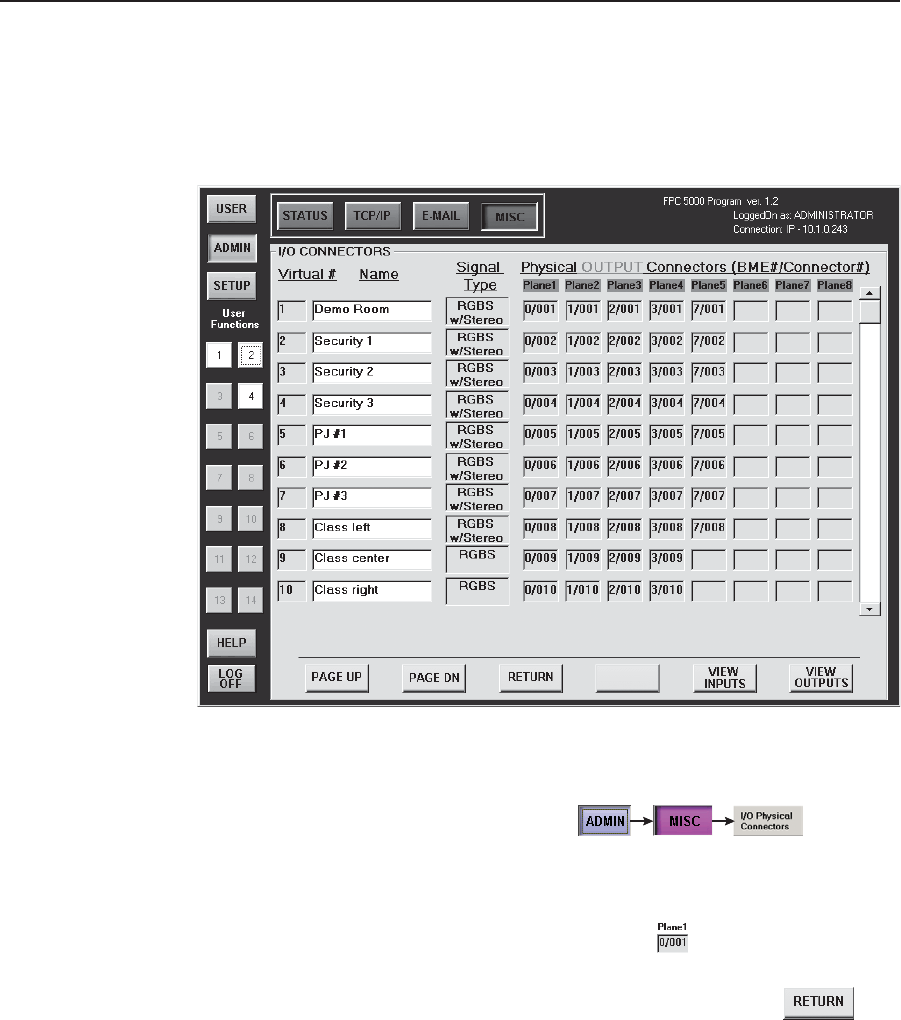
Matrix 12800 Operation, cont’d
FPC 5000 Front Panel Controller • Matrix 12800 Operation3-32
I/O Physical Connectors screen
The I/O Physical Connectors screen (figure 3-20) shows how the Matrix 12800
system is virtualized. The screen shows the virtual numbers, names, signal types,
video and audio planes, and physical connectors associated with the inputs and
outputs. The screen also provides the tools to name virtual input and outputs.
Figure 3-20 — I/O Physical Connectors screen
Access the I/O Physical Connectors screen by touching the blue Admin > purple
Misc > gray I/O Physical Connections buttons.
Touch the
green View Inputs or View Outputs button to select the desired connectors.
The field that identifies the physical connector for each plane is comprised of two
subfields: n/yyy. In this field, n is a single digit that identifies the BME number and
yyy identifies the physical connector. In this example,
, 0/001 indicates that
the physical output connector for plane 1 (red) is connector 001 on BME 0.
To return to the Miscellaneous screen, touch the green Return button.


















