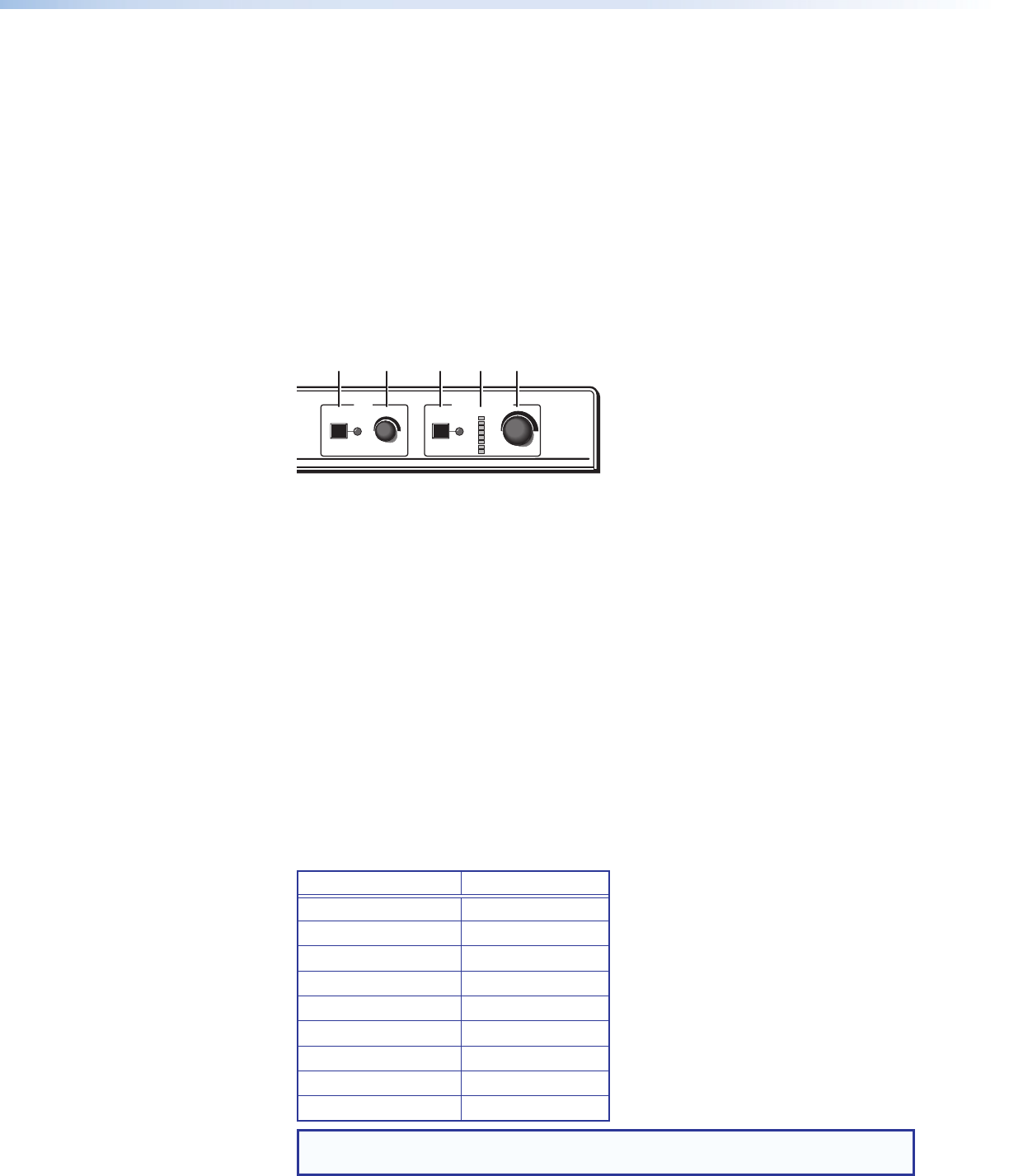
f HDMI (digital output group) — HDMI input buttons 3, 4, and 5 select the input for the
HDMI or DTP output and the corresponding audio switcher section. The LEDs to the
right of each button (when lit) indicate the selected input.
g DTP Input (digital output group)— DTP input button 6 switches a connected DTP
transmitter to the HDMI or DTP output and corresponding audio switcher.
Input Auto Switch
Using software control, the switcher can be configured to automatically switch to the
highest or lowest number input with active video (see Input Auto Switch on page27). If
video is absent from all inputs, input 1 is selected.
Audio Controls
1 2 1 2 3 4 5 6
MPS SERIES
MEDIA PRESENTATION SWITCHER
MUTEMUTE
MICPROGRAM AUDIO
INPUTS
RGB
CONFIG
EXEC
MODE
ab dce gh
ijkl
f
Figure 13. Front Panel Audio Controls
h Mic Mute — This button toggles themicrophonemixer on and off to provide
microphone talk-over for the program audio. When on (LED lit), the microphone input is
muted for both the program audio output and amplified audio output.
i Mic Volume — This rotary encoder controls the microphone input level mixed into the
program audio output (all models) and amplified audio output (SA and MA models). It
has no effect on the fixed audio output. Rotate the knob clockwise to increase, and
counterclockwise to decrease the volume of themicrophone input. If the mic input is
muted, rotating the Mic volume control unmutes themicrophone.
j Program Audio Mute — This button mutes and unmutes program and amplified
audio. The LED (when lit) indicates program audio ismuted. Whenmuted, inputscan be
switched without unmuting.
k Program Audio Level Indicator — Stacked LEDs indicate the program audio volume
level. All segments unlit indicate no (0) volume. As volume increases, the segments
illuminate incrementally from the bottom and stay lit as illustrated in the table below. As
volume decreases, the LEDs go out in the reverse order.
LED Segment Lit Volume Level
8 (Top LED) 96-100
7 91-95
6 86-90
5 81-85
4 71-80
3 51-70
2 31-50
1 (bottom LED) 1-30
0 (none) 0 (mute)
NOTE: The eight segment program audio LEDs show the real-time output level
whether audio is muted or not.
MPS602 • Operation 13


















