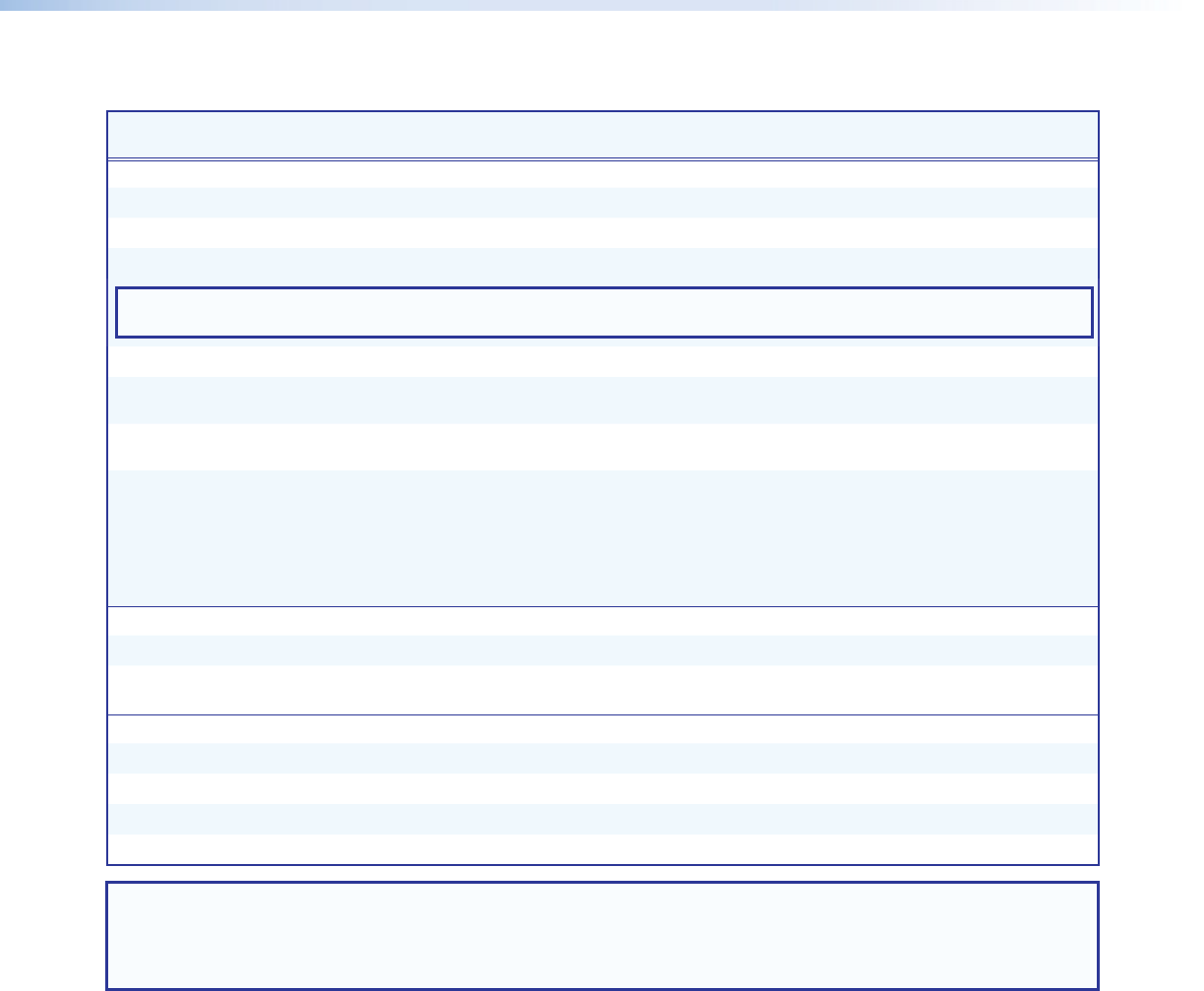
Command/response table for SIS commands
Command ASCII Command
(host to switcher)
Response
(switcher to host)
Description
Input selection
Select video and audio input
X1!
! In
X1!
•
All
]
Select input
X1!
audio and video.
View current input
!
X1!
]
View active input
X1!
.
Select video input only
X1!
% In
X1!
•
Vid
]
Select input
X1!
video only.
NOTE: Video breakaway to the HDMI/DTP inputs (
X1!
=3 through 6) is only available when the input is configured to use the analog audio
input.
View video selection
%
X1!
]
View input
X1!
video only.
Select RGB input to local RGB
output
X1!
& In
X1!
•
RGB
] X1!
= input 1 or 2 only
View current RGB input to local
RGB output
&
X1! ] X1!
= input 1 or 2 only
View video signal presence
E
0LS
}
Sig
X#
•
X#
•
X#
•
X#
•
X#
•
X#
*
X#
•
X#
]
Each
X#
variable represents one
video input from 1 to 6 in order, plus
the RGB and HDMI outputs
0=no signal
1=signal present
Video Mute
Set video mute
X#
B/b Vmt
X#
]
Mute HDMI or DTP video output.
Read video mute
B/b
X#
] X#
= 0=off (unmuted)
1=on (muted)
Input Auto Switch
Disable input auto switch
E
0AUSW
}
Ausw0
]
Manual input switching (default)
Priority to highest active input
E
1AUSW
}
Ausw1
]
Priority to lowest active input
E
2AUSW
}
Ausw2
]
View auto switch setting
E
AUSW
} X2* ]
NOTES:
X#
= Status 0= off/disabled, 1= on/enabled
X1!
= Input select 1 to 6, 0=deselected
X2*
= Input auto switch 0=disabled (default)
1=enabled, highest active input has priority
2=enabled, lowest active input has priority
MPS602 • Remote Communication and Control 27


















