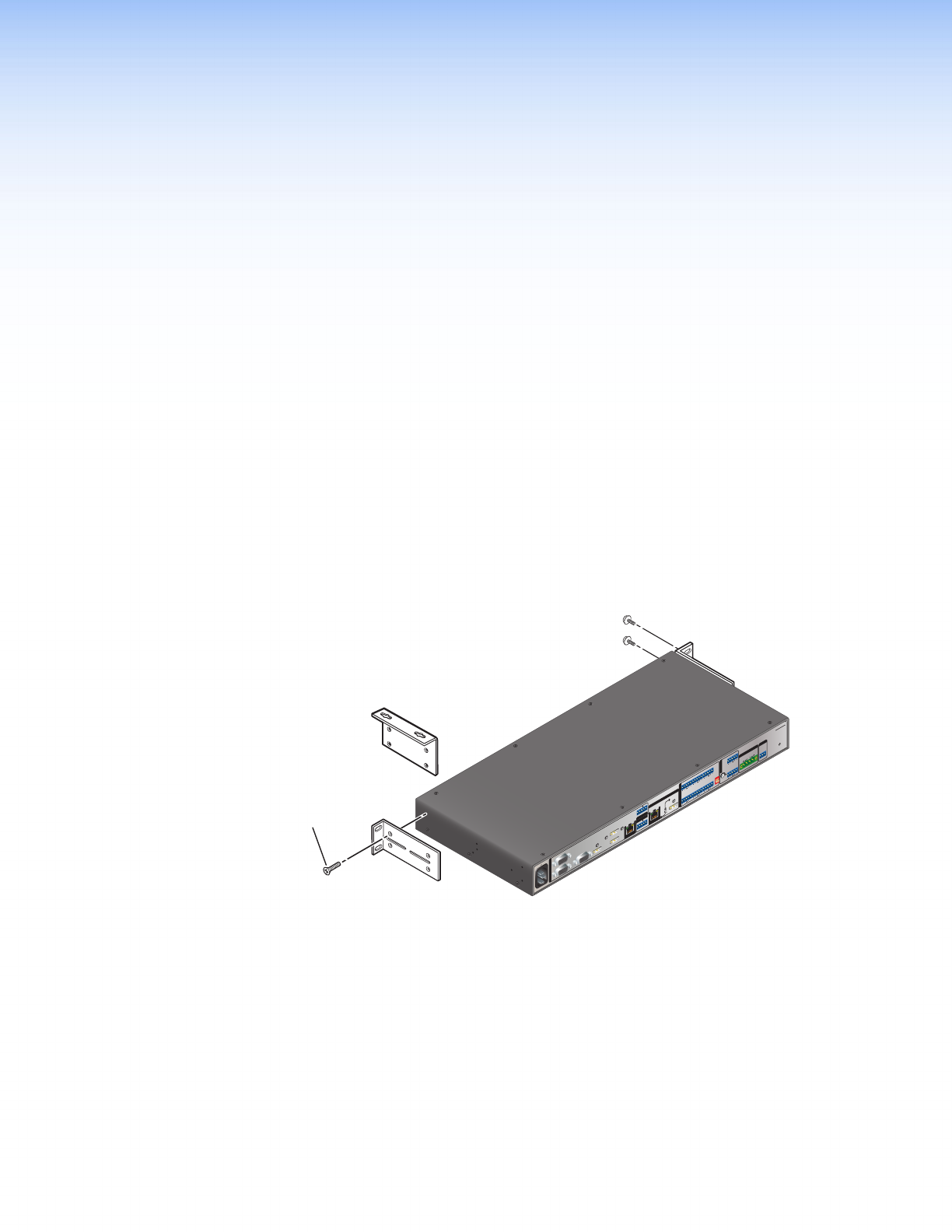
Reference
Information
This section contains information about mounting options, DataViewer, and firmware
updates for the MPS602. Topics that are covered, include:
• Mounting the Switcher
• DataViewer
• Updating Firmware
Mounting the Switcher
The MPS602 is housed in 1U tall, full rack width, 8.5 inches deep metal enclosure,
rack- or desk-mountable. The switcher can be mounted through-desk or rackmounted
with the included rack mount brackets included with the switchers. The switcherscan
also be surface-mounted under a table, desk, or podium, or on a wall, using an optional
under-deskmounting kit (www.extron.com).
L
R
SIG LINK
DTP IN
SIG LINK
DTP OUT
50/60 Hz
100-240V X.XA MAX
1
2
RGB OUT
HDMI
MIC
MIX
RS-232
MPS 602 SA
Tx Rx G
MUTE HDMI AUDIO
PHANTOM POWER
SELECT
3
4
5
6
OUTPUTS
AMP OUT
REMOTE
OVER DTP
OVER DTP
RS-232 IR
Rx
G
Tx
TxRx
RS-232 IR
RxGTx TxRx
CLASS 2 WIRING
8Ω
/ 4Ω
INPUTS
AUDIO IN
AUDIO OUT
L 1 R
L 2 R
L 3 R
L
PROGRAM
R
L
FIXED
R
L 4 R
L 5 R
MIC LINE
R
Mounting Screws (2 Plcs)
Each Side
Optional Furniture Mounting Bracket
-or-
Supplied Rack Mounting Bracket
#8 Screw (4 Plcs)
Each Side
Figure 19. Mounting the MPS Switcher
MPS602 • Reference Information 33


















