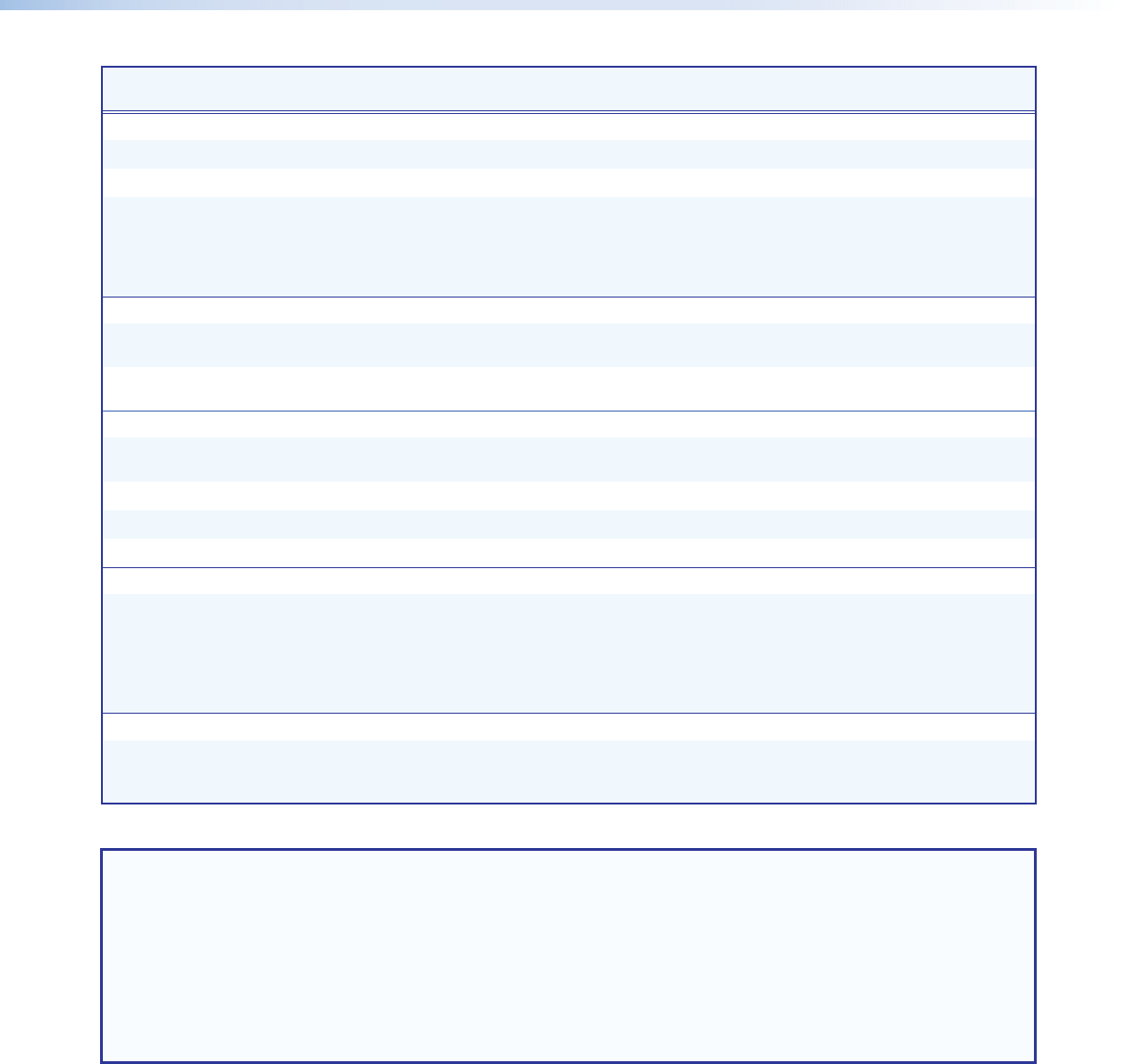
Command ASCII Command
(host to switcher)
Response
(switcher to host)
Description
Mic level
Specify gain
16*
X$
G Aud
X^ ]
The
X$
variable is a positive number.
Specify attenuation
16*
X%
g Aud
X^ ]
The
X%
variable is a positive number.
Viewmic level
16G/g
X^ ] X^
= overallmic gain or attenuation
between -18dB and +60dB.
This response variable indicates
attenuation as a negative number
and gain as a positive number.
Micmute
Turnmicmute on/off
X#
M/m Mix
X# ]
Turnmicmute on or off.
0=off, 1=on.
Viewmicmute status
M/m
X# ]
Micmute status: (0=off, 1=on)
default: off.
Mic talk-over threshold
Set talk-over threshold
X*
*2 # Thr
X* ]
Sets themic threshold level.
X*
= 0 through 30, default = 8.
Decrement threshold
–*2#
Thr
X* ]
Decrementsmic threshold one step.
Increment threshold
+*2#
Thr
X* ]
Incrementsmic threshold one step.
Viewmic talk threshold
2#
X* ]
Status command of DIP switches
Read status of DIP switch
positions
E
42STAT
}
Stat42*
X2%
•
X2^
•
X2& ]
X2%
= 48V phantom power
(0=off, 1=on)
X2^
= HDMI audio mute
(0=unmuted, 1=muted)
X2&
= Video output
(0=DTP, 1=HDMI)
Status of Analog Audio Clipping
Read analog audio clipping
status of currently selected
input
E
41STAT
}
Stat41*
X# ] X#
= 0=off/not clipping
1=on/clipping (unsolicited)
NOTES:
X#
= Status 0= off/disabled (default), 1=on/enabled
X$
= Mic gain 0 to 60 in 1 dB steps
X%
= Mic attenuation 1 to 18 in 1 dB steps
X^
= Mic level -18 to +60 in 1 dB steps (default=0)
X*
= Mic talk-over threshold level 0 to 30 in 1 dB steps (default=8)
X2%
= 48V phantom power 0=off (default)
1=on
X2^
= HDMI audio mute 0=off/unmuted (default)
1=on/muted
X2&
= Video output selection 0=DTP
switch status 1=HDMI
MPS602 • Remote Communication and Control 30


















