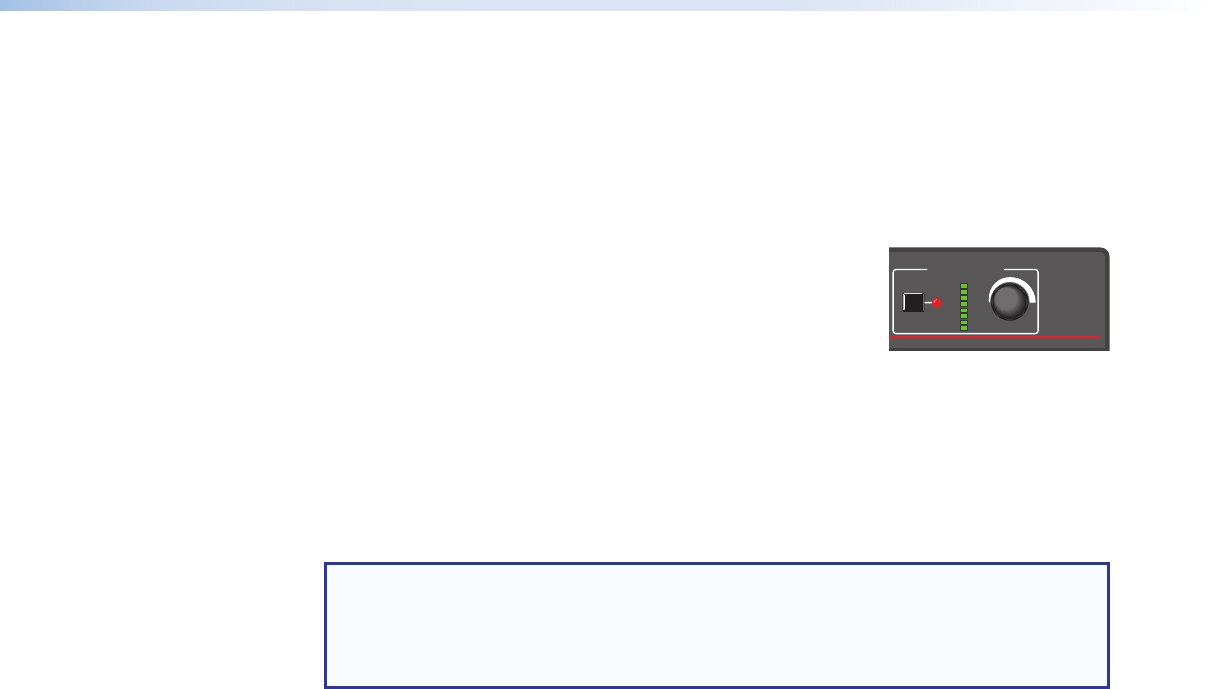
Mic Mix Control
The Mic mix knob simultaneously adjusts the mic volume mixed into the program audio
output and into the amplified audio output. It has no effect on the fixed audio output. Rotate
clockwise to increase mic volume and counterclockwise to decrease.
Program Audio Volume
Use the front panel rotary encoder knob to increase or decrease
program volume. Program volume adjustment has no effect on
the mic volume so program audio can bemuted while the mic
input is still active. The program audio volume has a range from
0-100 allowing the switcher to be controlled with a MediaLink
controller. The associated LEDs light from bottom to top with
increasing volume (see Audio Controls on page13).
Program Audio Mute
The Program Audiomute button toggles output audio on and off. The indicator LED to the
right of the button lights red when program audio ismuted. Press themute button again to
unmute the output.
NOTES:
• Program audiomute does notmute themicrophone input.
• Changing the audio input selection does not unmute the program audio output.
• Changing the program audio control knob unmutes the program audio output.
1 2 1 2 3 4 5 6
MPS SERIES
MEDIA PRESENTATION SWITCHER
MUTE
MUTE
MIC
PROGRAM AUDIO
INPUTS
RGB
CONFIG
EXEC
MODE
MPS602 • Operation 16


















