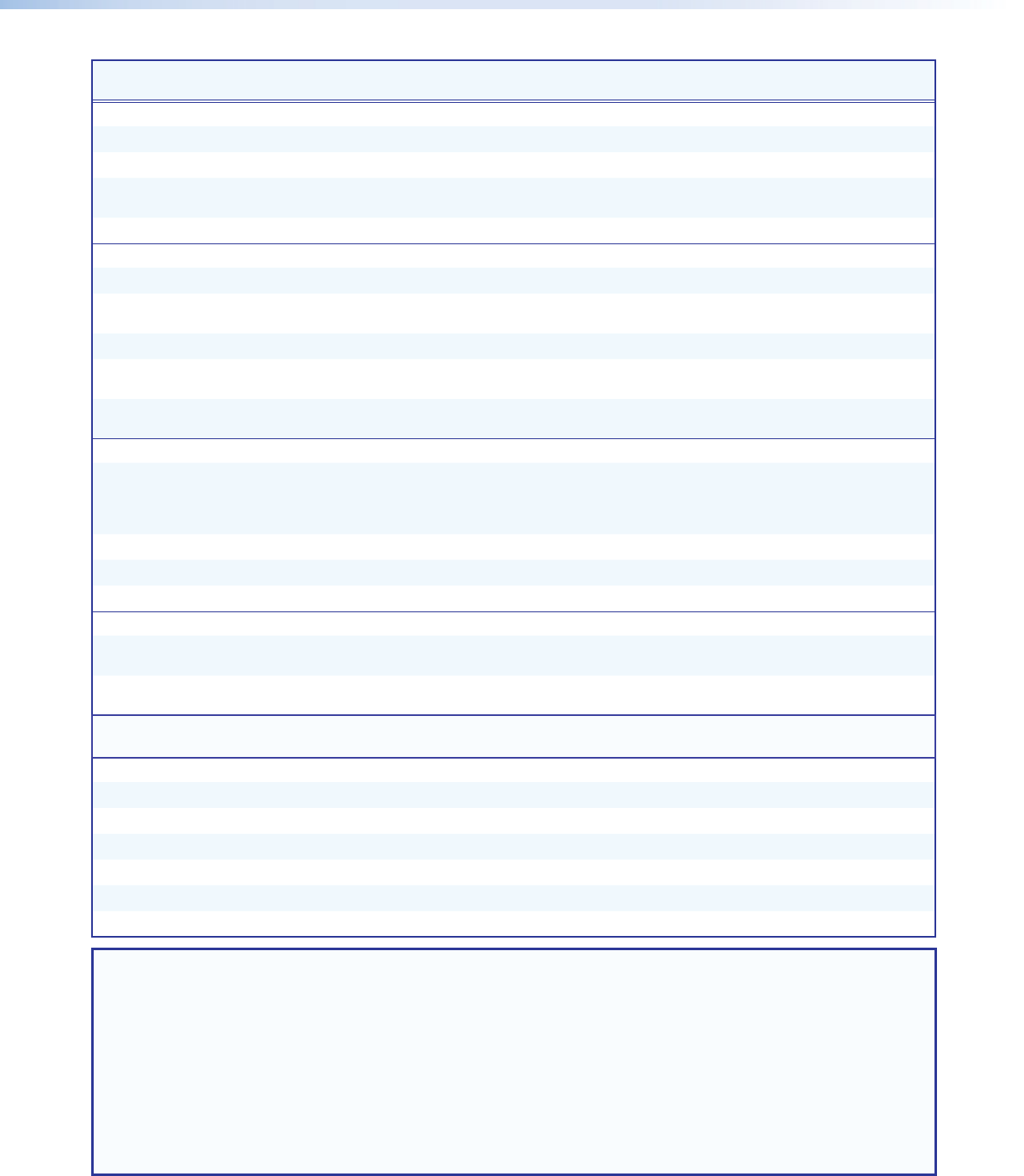
Command ASCII Command
(host to switcher)
Response
(switcher to host)
Description
Audio Routing
Set input audio format
E
I
X1!
*
X2@
AFMT
}
AfmtI*
X2@
] X1!
= HDMI inputs 3 through 6 only
View input audio format
E
I
X1!
AFMT
} X2@
]
View audio format
X2@
of input
X1!
.
Set output HDMI/DTP audio
format
E
O*
X!
AFMT
}
AfmtO*
X!
]
Set output audio format to
X!
.
View output HDMI/DTP format
E
O AFMT
} X!
]
View output audio format.
Program audio gain and attenuation (case-sensitive)
Set gain to specific value
X1!
*
X1$
G In
X1!
•
Aud
X1# ]
Set input
X1!
gain to
X1$
.
Set attentuation to specific
value
X1!
*
X1%
g In
X1!
•
Aud
X1# ]
Set input
X1!
attenuation to
X1%
.
Increment level of specific input
X1!
+G In
X1!
•
Aud
X1# ]
Increment input
X1!
gain by 1 dB.
Decrement level of specific
input
X1!
– G In
X1!
•
Aud
X1# ]
Decrement input
X1!
gain by 1 dB.
View audio level of specific
input
X1!
G
X1# ]
View the level
X1#
of input
X1!
.
Program audio ducking level in talk-overmode
Set audio ducking level
X1@
*58# Adl
X1@
]
Adjusts howmuch the program
audio ducks (automatically
decreases) in talk overmode.
0 = ducking off.
Increment audio ducking
+*58#
Adl
X1@
]
Increment ducking by 1 dB.
Decrement audio ducking
–*58#
Adl
X1@
]
Decrement ducking by 1 dB.
View audio ducking level
58#
X1@
]
View the ducking level
X1@
.
Program audio breakaway
Select program audio input
only
X1!
$ Pra•
X1!
] X1!
=1 to 6 only (analog audio input)
View current selected audio
input
$
X1!
]
NOTE: Program audio breakaway to the HDMI/DTP inputs (
X1!
=3 through 6) is only available when the audio input format is configured
for analog audio.
Volume level
Specify volume variable
X1)
V/v Vol
X1)
]
Set volume level to
X1)
.
Increment volume
+V
Vol
X1) ]
Volume level is
X1)
.
Decrement volume
–V
Vol
X1) ]
Volume level is
X1)
.
View volume
V
X1)
]
Volume level is
X1)
.
Program audiomute
X#
Z/z Amt
X#
] X#
0=off and 1=on.
View audiomute status
Z/z
X# ]
Mute status: (0=off [default], 1=on).
NOTES:
X!
= HDMI/DTP output audio 0= Embedded audio (default).
1= Analog audio.
X#
= Status 0= off/disabled (default), 1=on/enabled
X1)
= Program volume
adjustment range 000 to 100 (default = 70)
X1!
= Input select 1 to 6, 0=deselected
X1@
= Program audio ducking level 0 to 30, 0=Off (default=6)
X1#
= Audio input gain/attenuation -18 to +24 in 1 dB steps
X1$
= Audio input gain 0 to 24 in 1 dB steps
X1%
= Audio input attenuation 1 to 18 in 1 dB steps
X2@
= Input audio format 0=Extract embedded digital audio.
1=Use analog audio input instead of embedded digital audio.
2=Auto-select (default). Embedded audio takes priority over analog audio.
MPS602 • Remote Communication and Control 29


















