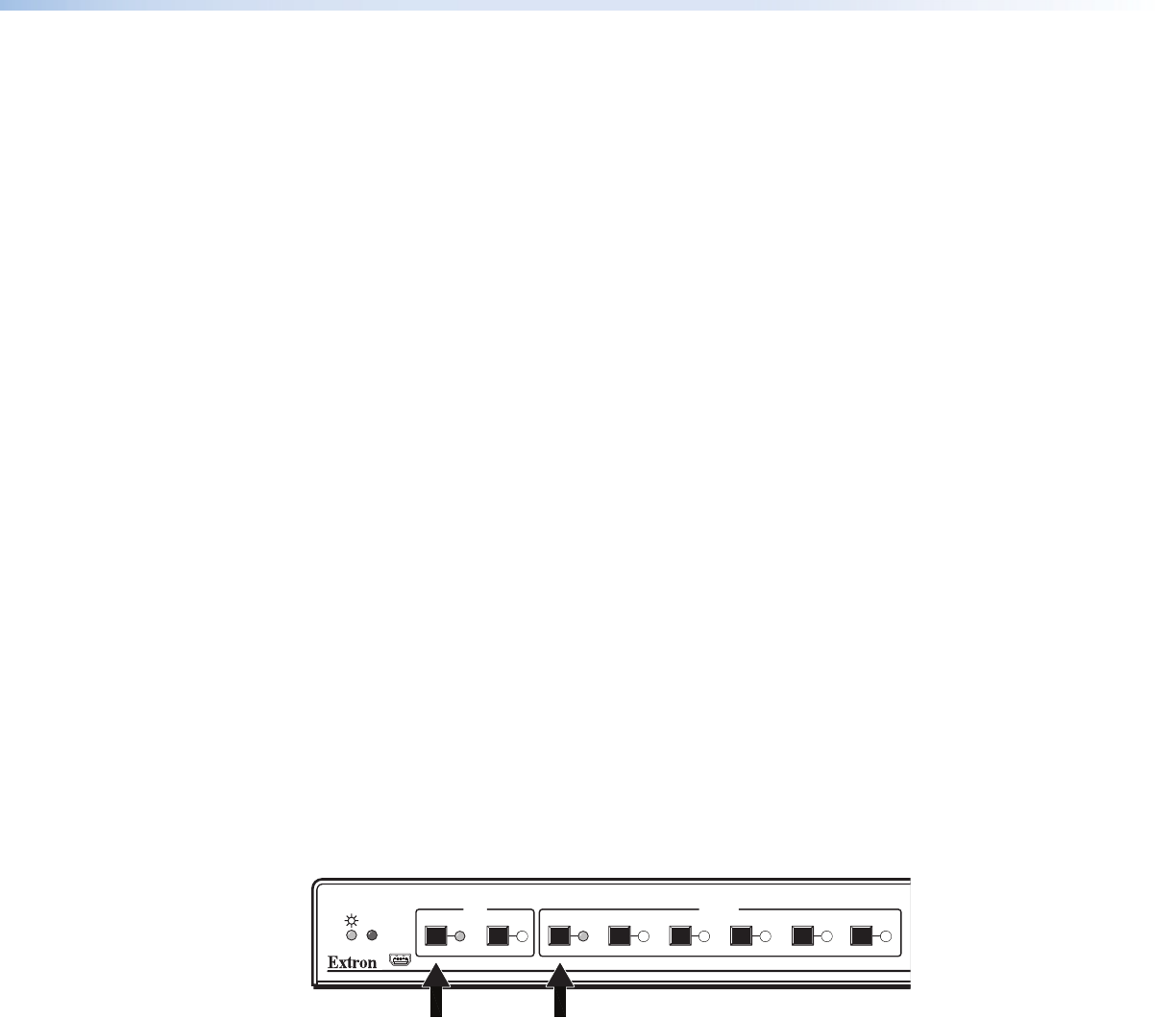
l Program Audio Control — This rotary encoder increases or decreases the variable
program audio output (see figure 2 on page 5,
n
) and the amplified audio output
(MPS602 MA and MPS602SA only, see figure 2 on page 5,
q
) with this volume
encoder knob. When muted, rotating this knob unmutes the program output.
This control has no affect on the fixed audio output (see figure 2 on page 5,
p
).
Front Panel Security Lockout (Executivemode)
To prevent unauthorized configuration changes, executivemode limits front panel access.
Control andmonitoring are available using the rear panel RS-232 or front panel USB port
and a connected PC or controller with the control software. The front panel Exec Mode LED
lights red when either lockoutmode is active.
Executivemode contains two modes:
• Mode 1 locks all front panel functions except Executivemode. When Executive mode1
is enabled, the front panel LEDs flash three times. When a front panel adjustment is
attempted, all front panel LEDs flash once.
• Mode 2 locks out the Mic Mute button and Mic Volume control. When Executive mode
2 is enabled, the Mic Mute LED flashes three times. When active, ifmic volume is
changed or themute button pressed, theMicMute LED flashes once.
To toggle through the executivemodes:
1. Press and hold theRGB input 1 (analog group) button formore than 3 seconds.
2. Press the input1 (digital group) button to toggle through the executivemodes.
a. If executivemode is not active (ExecMode LED off), the switcher toggles to
executivemode1, the Mic Mute LED flashes three times, and the ExecMode LED
turns on. Release both buttons to enter executivemode 1.
b. When already inmode 1, the switcher toggles tomode 2 and the ExecMode LED
remains on. All front panel LEDs flash three times. Release both buttons to enter
executivemode 2.
c. Inmode 2, the switcher exits executivemode and turns off the ExecMode LED.
Release both buttons to exit executivemode.
1 2 1 2 3 4 5 6
MPS SERIES
MEDIA PRESENTATION SWITCHER
MUTEMUTE
MIC PROGRAM AUDIO
INPUTS
RGB
CONFIG
EXEC
MODE
Press and Hold
for 3 Seconds
Press to Toggle
through Exec Modes
Figure 14. Toggle Executive Modes
MPS602 • Operation 14


















