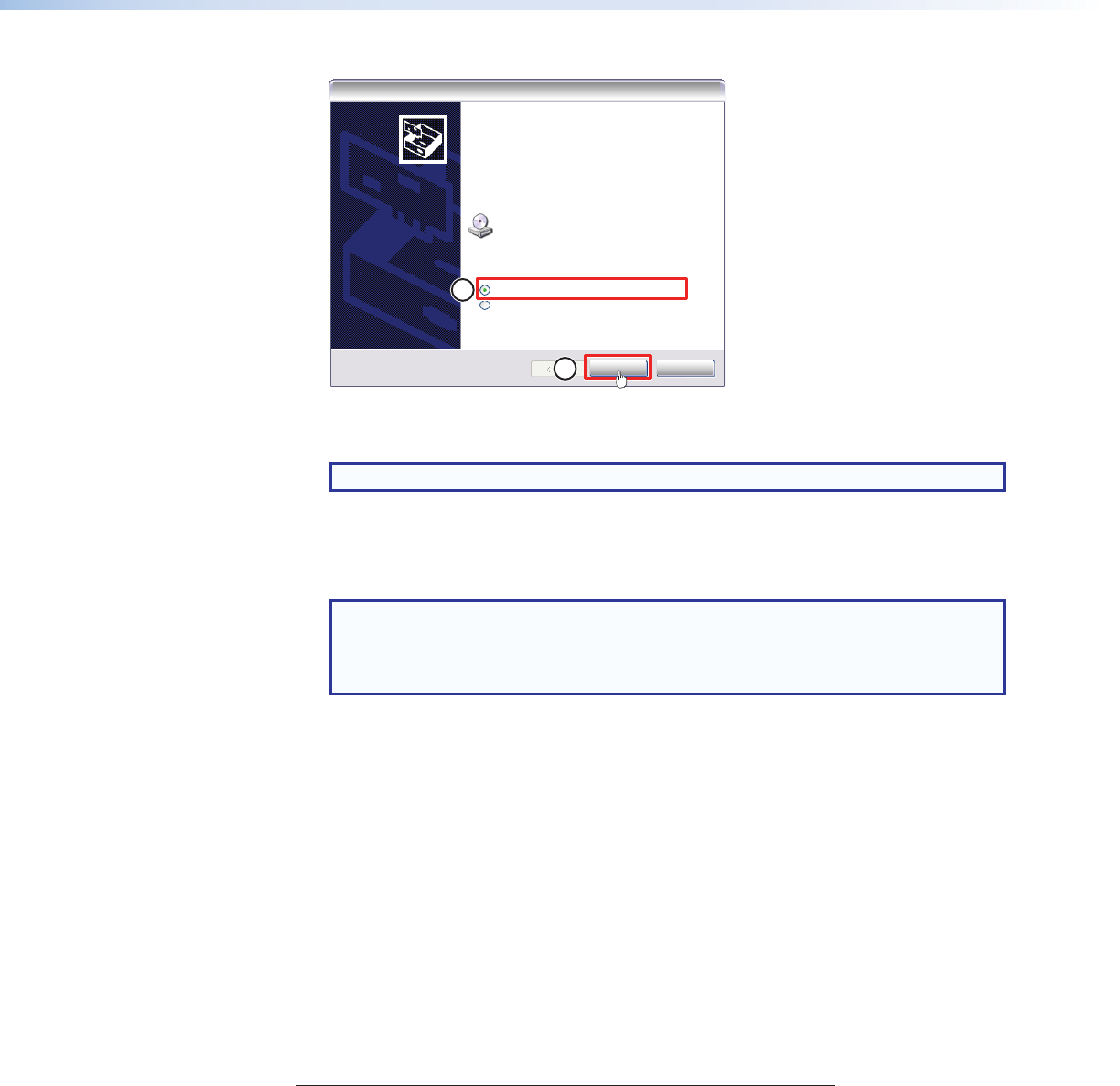
The following dialog opens:
4
5
Found New Hardware Wizard
Welcome to the Found New
Hardware Wizard
This Wizard helps you install software for:
If your hardware came with an installation CD
or floppy disk, insert it now.
What do you want the wizard to do?
Install the software automatically [Recommended]
Install from a list or specific location [Advanced]
Click Next to continue
Next > Cancel
Extron USB Device
Figure 18. Install the Software Automatically
4. Select Install the software automatically (Recommended).
NOTE: You do not need to insert an installation disc.
5. Click Next.
The PC locates the driver and installs it.
6. When the Completed dialog opens, click Finish to close the wizard.
NOTE: The wizard opens only on the first occasion you connect the MPS602 to
a USB port. The wizard reopens only if you connect the MPS602 to a different
USB port or if you connect a different piece of equipment, requiring a different
driver, to the same USB port.
7. Configure the MPS602 as required.
Host-to-MPS Communications
The MPS switcher accepts SIS commands through the RS-232 or USB configuration port.
SIS commands consist of one ormore characters per command field. They do not require
special characters to begin or end the command character sequence. Each response to an
SIS command ends with a carriage return and a line feed (CR/LF =
]
), which signals the
end of the response character string. A string is one ormore characters.
MPS Switcher-initiated Messages
When a local event occurs, such as a front panel operation, the MPS switcher responds
by sending amessage to the host. The MPS602-initiatedmessages are listed below
(underlined).
Boot-upmessages
(c) Copyright 20 nn, Extron Electronics, MPS 602, Vx.xx
]
The copyrightmessage is initiated by the switcher when it is first powered on and
connected using the RS-232 serial connector. Vx.xx is the firmware version number.
Status changemessages
The switcher-initiated status changemessages are a result of front panel operations (actual
or software-simulated). The status changemessages are the same as switcher responses
to certain commands (see the last column of the command and response tables starting on
page 27).
MPS602 • Remote Communication and Control 24


















