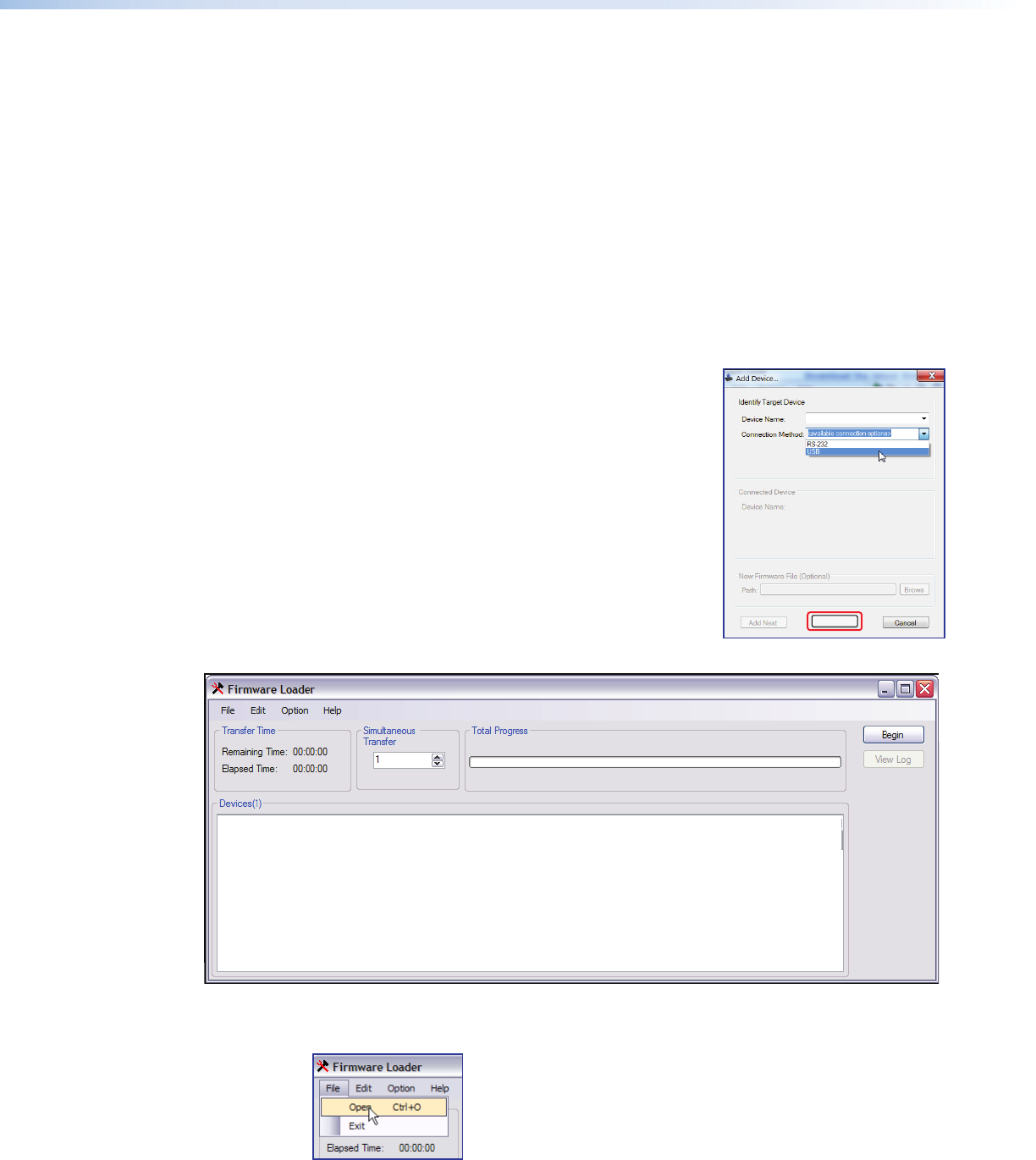
Themain screen opens.
Figure 20. Firmware Loader Main Screen
3. From the toolbar, select File > Open.
Updating Firmware
The Firmware Loader program allows replacing or updating firmware. The Firmware
Upgrade Utility is available at www.extron.com. Enter Firmware Loader in the search
engine to locate the program. Download the installation file and load the program on the PC
connected to the MPS602.
Obtain the latest firmware, then update the firmware using Firmware Loader.
Download the latest firmware file:
1. Visit the Extron Web site, www.extron.com. From the Product page, locate and
select the MPS602 (in the left column select Switchers > Media Presentation
Switchers > MPS 602).
2. On the MPS602 product page, click the Downloads
tab and locate themost recent firmware file, release
notes, and firmware update instructions. Save these
files on your computer hard drive, noting the file path
of the folder where the files are saved.
To access the firmware loader:
1. From the Windows startmenu, select
All Programs > Extron > Firmware
Loader > Firmware Loader.
2. The Add Device dialog box opens. Select
the MPS602 device name and USB as the
connectionmethod, then select the Extron device
from available devices and click Add.
MPS 602
Add
MPS602 • Reference Information 36


















