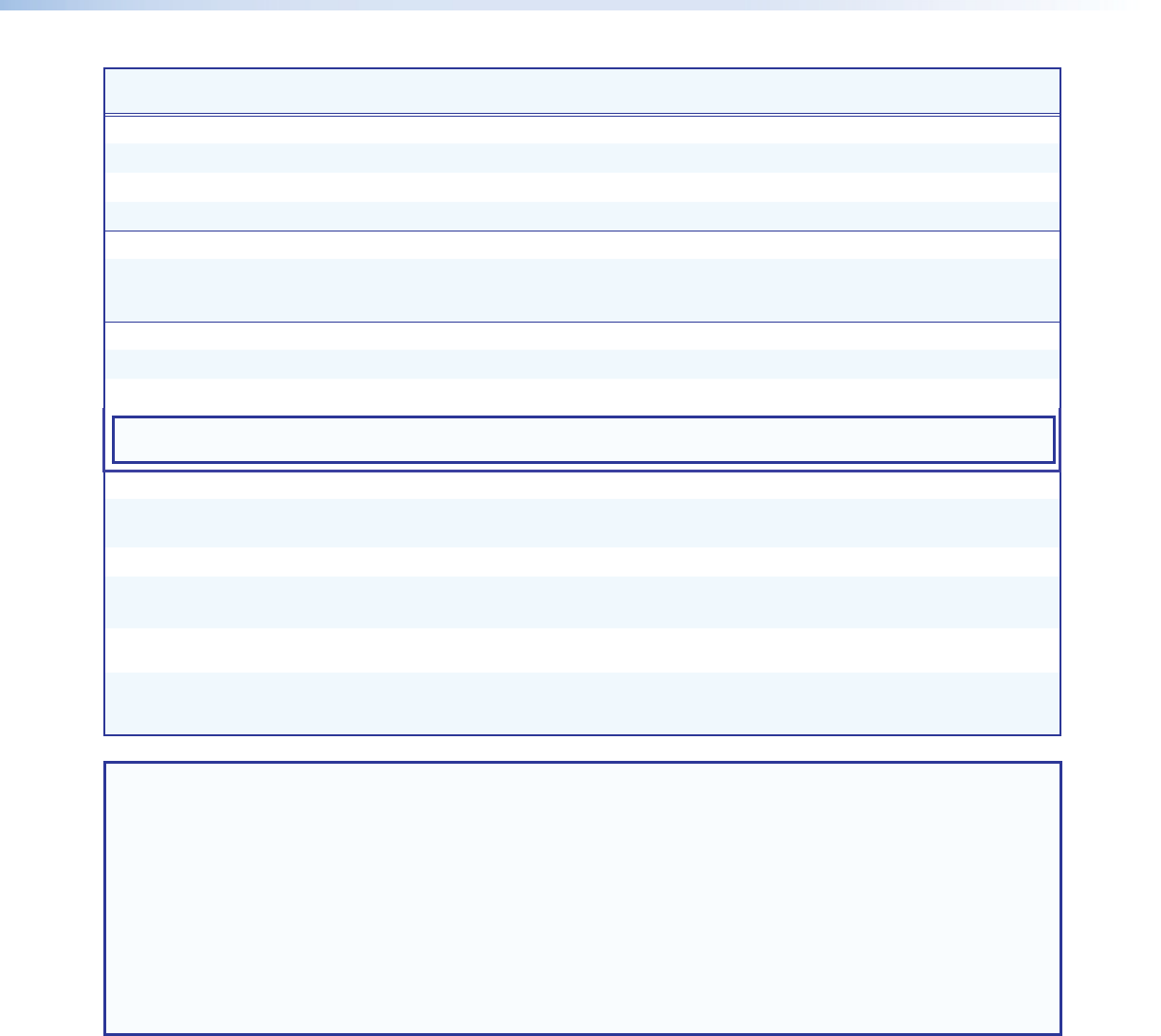
Command ASCII Command
(host to switcher)
Response
(switcher to host)
Description
Setup/Naming commands
Set the unit name
E
X1(
CN
}
Ipn
•
X1( ]
Return the unit name to default
E
•
CN
}
Ipn
•
MPS-602
]
View unit name
E
CN
}
Ipn
•
X1( ]
Request part number
Request part number N/n
60-xxxx-xx
]
MPS602=60-1313-01
MPS602SA=60-1314-01
MPS602MA=60-1315-01
Verbose mode
Set verbose mode
E
X3$
CV
}
Vrb
X3$ ]
View verbose mode
E
CV
} X3$ ]
NOTE: If tagged response is enabled (verbose modes 2 and 3), all read and query commands return the constant string and the value
as the set command does (for example, the View autoswitch setting command returns: Ausw
X2*
).
EDID Minder
Assign EDID to specific input
E
A
X1!
*
X1^
EDID
}
EDIDA
X1!
*
X1^
] X1!
= video inputs 1 through 6
X1^
= See Notes below
View EDID assignment
E
A
X1!
EDID
} X1^ ]
Save display EDID to user
location
E
S
X@
*
X1^
EDID
}
EdidS
X@
*
X1^
] X@
= 1 (RGB) or 2 (HDMI)
X1^
= 59-64
View/Read EDID in hex format
E
R
X1!
EDID
} X1&
]
Read EDID HEX data (as text) from
currently selected input.
View EDID native resolution
E
N
X1!
EDID
} X1*
]
Read native resolution and refresh
rate from currently selected EDID.
Example: 1920x1200@60Hz
NOTES:
X!
= HDMI/DTP audio output 0=embedded audio, 1=analog audio.
X@
= Video output 1=RGB, 2=HDMI/DTP.
X1!
= Input select 1 to 6, 0=deselected.
X1^
= EDID slot number 1-56=factory EDID slots (see user assigned EDID mode on page 20).
57=VGA automatic mode slot (default for VGA inputs).
58=HDMI/DTP automatic mode slot (default for HDMI/DTP inputs).
59-64=user loaded EDID slots.
X1&
= Raw EDID hex value 128 or 256 Byte (text form).
X1*
= EDID Native resolution and refresh rate.
X1(
= Device name Text string of up to 24 alpha-numeric characters (default MPS602).
X3$
= Verbose mode 0=clear/none.
1=verbose mode (default).
2=tagged response for queries.
3=verbose mode and tagged response for queries.
MPS602 • Remote Communication and Control 32


















