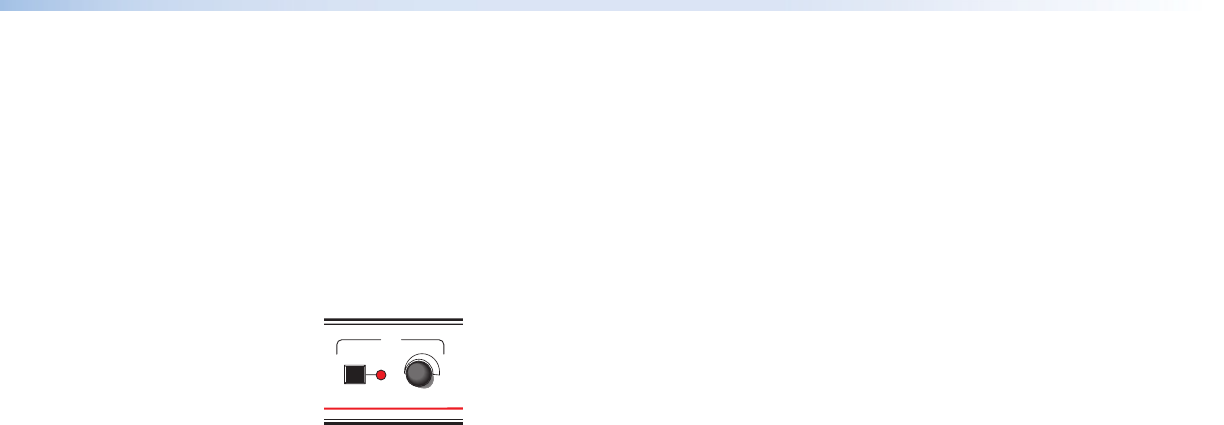
Microphone Controls
Mic Mute and Volume
Mic volume andmute are controlled from the front panel. The micmute button toggles the
mic input on or off. The corresponding red LED lights when mic volume is disabled (muted).
When the mic input is unmuted (enabled), it ismixed with the program audio output at a
level set by the mic volume rotary encoder. Mic volume is adjusted at a rate of 1dB per
step of the control. Clockwise rotation increases and counterclockwise decreases the mic
volume.
1
MODE
2
SINGLE
1
SEPARATE
2
COMBINE DVI/HDMI
1 21 2 3
MUTE
MPS 409
DIGITAL MEDIA PRESENTATION SWITCHER
MUTE
VIDEO INPUTSHDMI INPUTS
MIC
PROGRAM AUDIO
DVI INPUTSVGA/YUV INPUTS
CONFIG
EXEC
MODE
Figure 15. Mic Volume andMute
Talk-over
The MPS602 also features talk-over to automatically reduce program audio volume
whenmicrophone audio is present. When the switcher detects an audio signal from the
Mic input, it immediately reduces or "ducks" the program audio volume. Whenmicrophone
audio is not detected for a period of onesecond, it increases the program audio level at a
rate of 3 dB per second until the program audio returns to the original volume level.
Ducking is adjustable from 0 – 30dB (default is 6dB) through SIS control only. Mic level
threshold, the level at which ducking is initiated, is adjusted from 0 – 30dB through SIS
control only (see Mic talk-over threshold on page30).
Settingmic talk-over threshold
Microphone threshold and program audio ducking levels can only be adjusted using RS-232
or USB control (see Remote Communication and Control on page22).
1. Adjust program audio for nominal listening levels.
2. Turn on themicrophone by pressing the Mic Mute button (mute LED goes out).
3. Speak into themicrophone in a normal voice. Themain program level drops
immediately.
a. If themicrophone consistently cuts off the beginning of speech, or cuts out sections
of audio, adjust the threshold level using RS-232 control (see Mic talk-over
threshold on page30).
b. If the program level is too high during talk-over, but is the proper level for times
where talk-over is not active, adjust the ducking level (see Program audio
ducking level in talk-overmode on page29).
4. Stop speaking into themicrophone. Themain program audio gradually (within 2to4
seconds) increases to the previous level. If not, increase the threshold level (see Mic
talk-over threshold on page30).
MPS602 • Operation 18


















