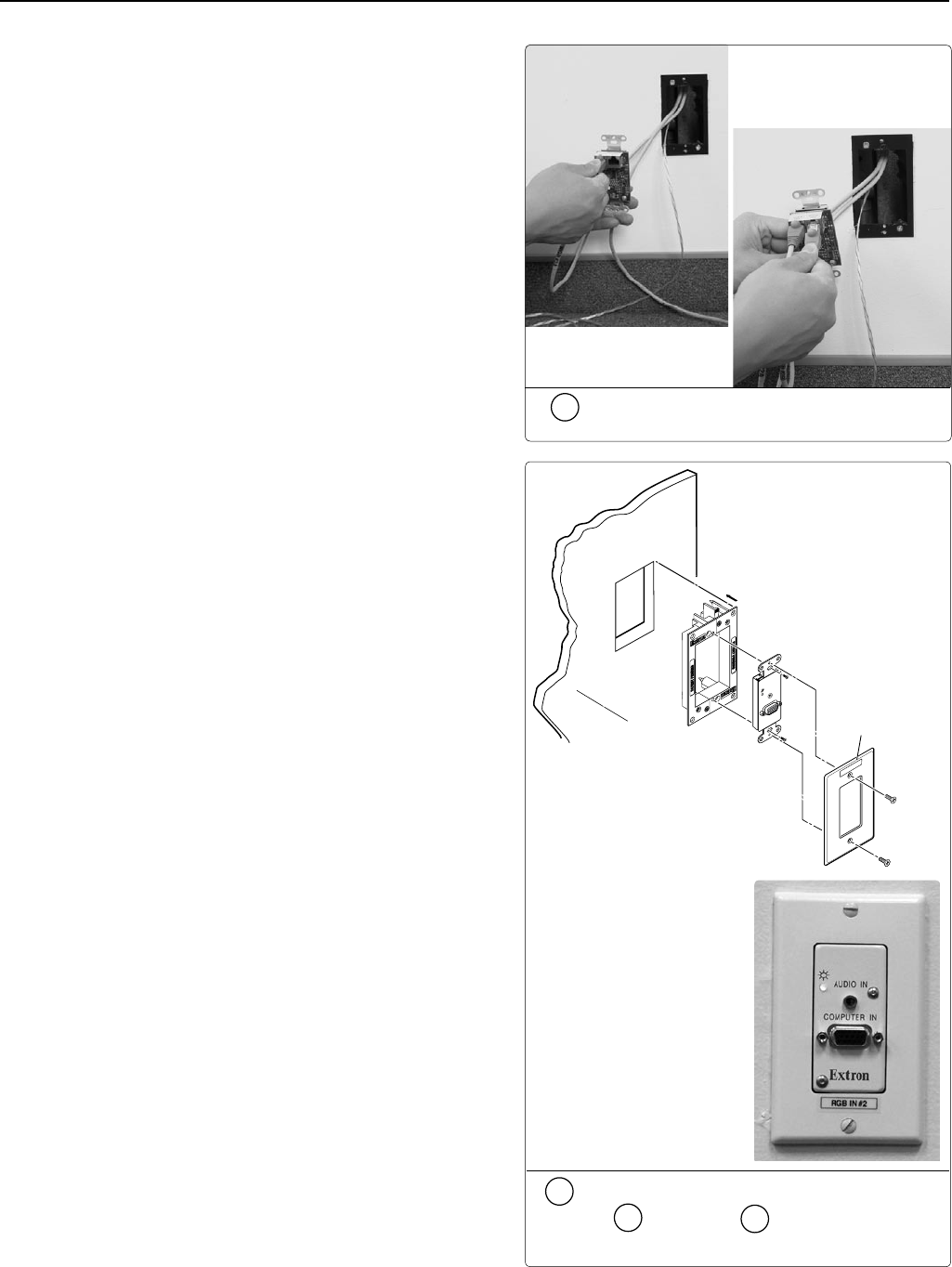
PoleVault Systems Installation • Installation — Stage 2
2-12
Installation — Stage Two, cont’d
3. Install wall plates
a. Connect the CAT 5 cables to the rear of the input devices
(for RGB devices, cable labeled A to port A, cable B to
port B).
b. Mount each device into the mud ring.
c. Attach the supplied Decora faceplate.
d. Label the Decora plate with the supplied label, using the
appropriate input number. This makes inputs easier to
identify when configuring the switcher.
e. Repeat steps a-d for other wall plates.
3a
Connect the cables to the A/V source
input devices at each location.
Extron
Mud Ring
Decora
Faceplate
Extron
PVT RGB D
COMPUTER IN
AUDIO IN
RGB IN # 1
Faceplate
Label
3b
Mount the PVT in the mud ring, then
attach
3c
and label
3d
the Decora
faceplate.


















