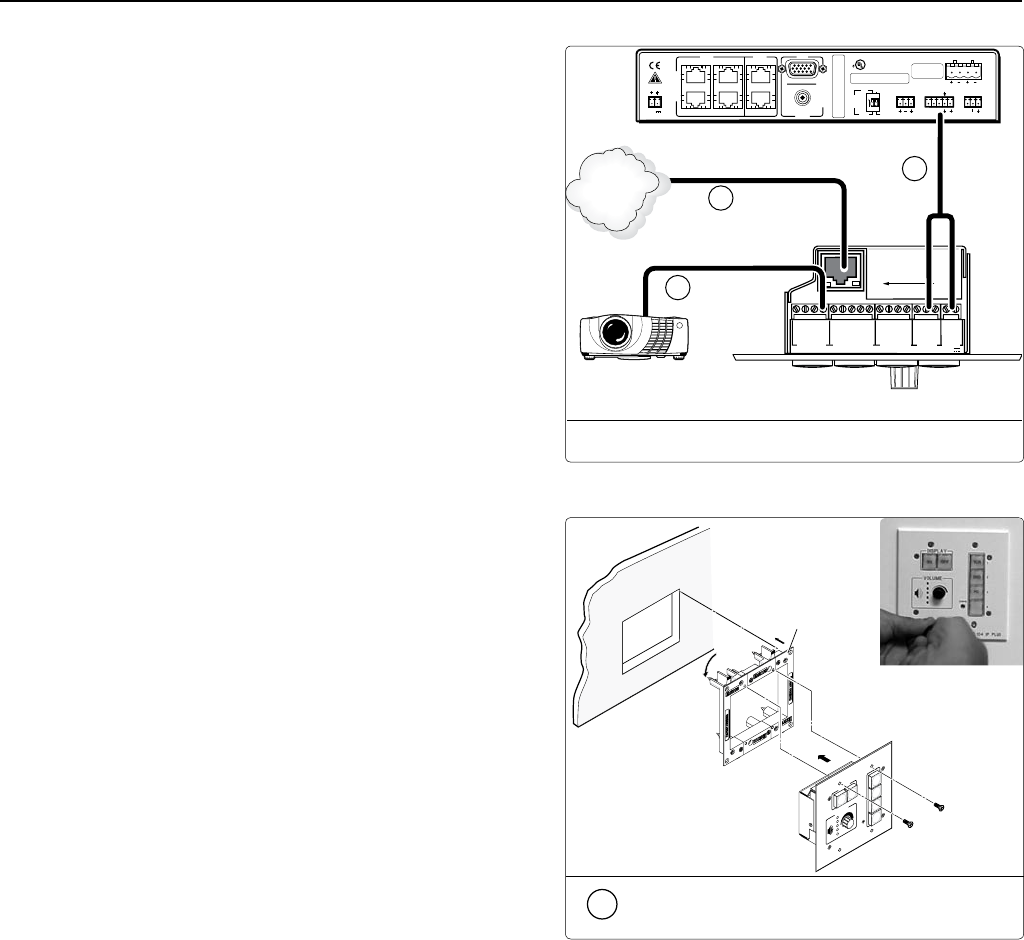
2-15
PoleVault Systems Installation • Installation — Stage 2
Extron
MLC 104 IP Plus
Rotate locking arm
and insert into wall
opening.
OFF
ON
OFF
ON
Extron
CONFIG
DISPLAY
MLC 104 IP Plus
VOLUME
1
2
3
4
ON
OFF
VCR
DVD
PC
Extron
MR 200
Modular Mud Ring
4e
Secure the MLC 104 IP Plus to the
mud ring
The connections between the MLC 104 IP Plus
and the PVS 204SA switcher should look like this.
e. Sliding the cables into the opening, secure the
MLC 104 IP Plus to the mud ring with the provided
machine screws
1
2
3
GROUND
+12V OUT
CM
GROUND
IR OUT
GROUND
SCP
GROUND
Tx
Rx
DISPLAY
RS-232/IR
A B C D E
COMM LINK
LAN
PRESS TAB WITH
TWEEKER TO REMOVE
A B
MLS
RS-232
POWER
12V
DIGITAL
I/O
IR IN
Tx
GROUND
Rx
+12V IN
LR
AUX/MIX IN
1B
1A
I
N
P
U
T
S
O
U
T
P
U
T
S
2B
2A
4
3
RS-232 MLC/IR
DC VOL
4/8
Ohms
AMPLIFIED OUTPUTS
VOL/MUTE
Tx
ABC
Rx IR 12V
10V
POWER
12V
3A MAX
US
LISTED
17TT
AUDIO/VIDEO
APPARATUS
®
RGB
VIDEO RGB
VIDEO
STEREO
ON
DUAL
MONO
HIGH
PASS
FILTER
OFF
ON
MLC 104 IP Plus Right Side Panel
PVS 204SA Switcher Rear Panel
Projector
RS-232
and Power
TCP/IP
Network
4c
4a
4b
RS-232 Control
CAT 5 Cable
Plenum Rated UL 2043
Suitable for Use in Air-Handling Spaces
III IIIIII IIIII IIIIII IIIII
S/N A024ERD56 E 235411 WO564871-12
PVS 204SA PoleVault Switcher
DO NOT GROUND
OR SHORT
SPEAKER OUTPUTS
Connections made to the MLC 104 IP Plus


















