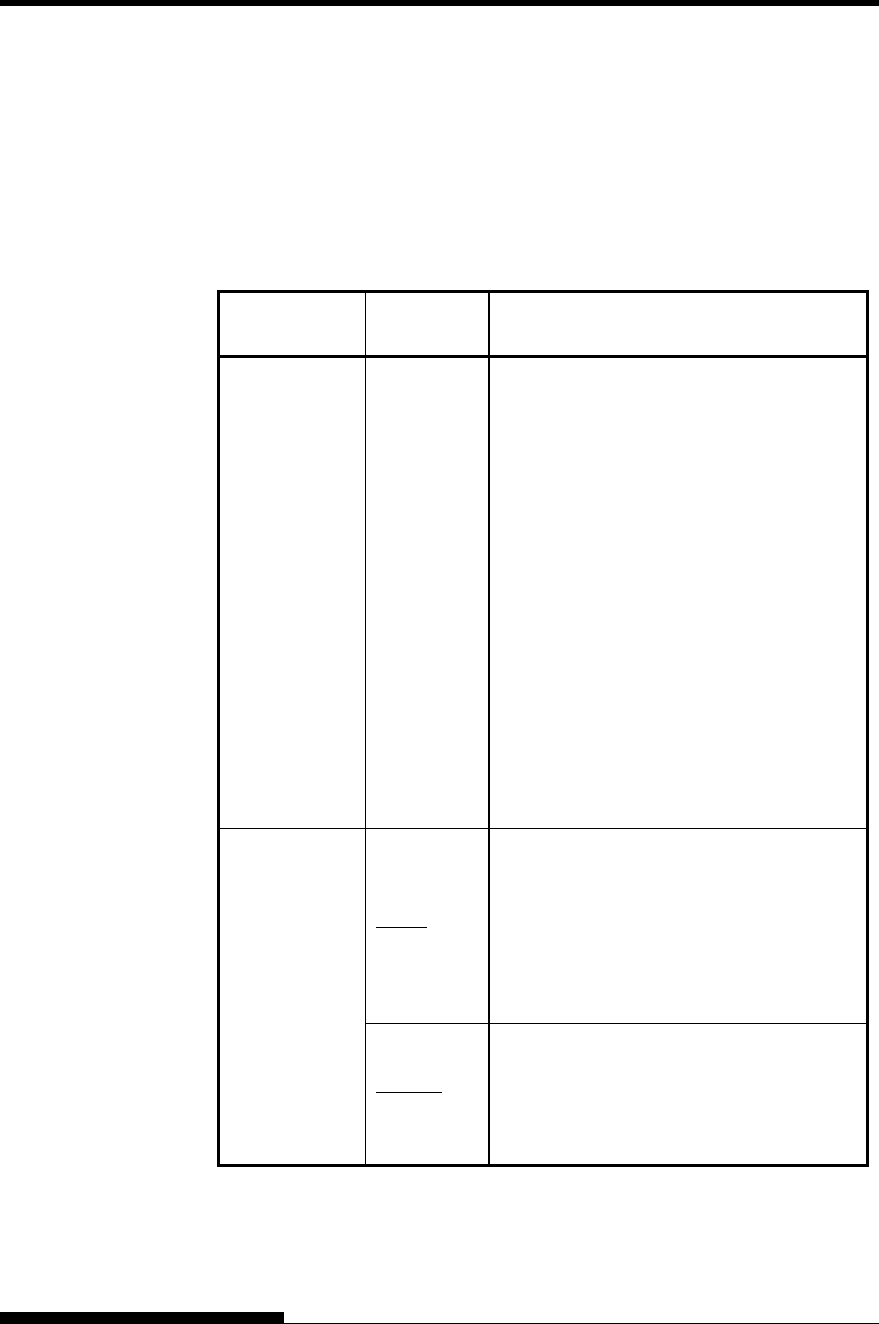
USING SETUP MODE
User's Manual 5-23
Table 5.3 MENU1 and MENU2 Items and Options (Cont.)
NOTES:
• Underlined options are the factory defaults.
• Asterisks identify items and options that differ for the IBM XL24E
and Epson ESC/P2 emulations. The notes are defined at the end of
the table.
MENU1 and
MENU2 Items
Options Description
<LANGUGE>
(continued)
DANISH1 Danish I
ITALIAN Italian
SPANSH1 Spanish I
SPANSH2 Spanish II
JAPAN Japanese
NORWEGN Norwegian
LATIN A Latin American
FRENCH French
DANISH2 Danish II
KOREA Korea
LEGAL Legal
<CHR-SET> (*2)
SET 1
IBM character set 1
SET 2 IBM character set 2
If a downloaded (soft) font is used, the
character set for that font overrides the
<CHR-SET> setting.
(*3)
ITALIC Italic characters are available.
GRAPHIC
Graphics characters (ruled lines) are
available.


















