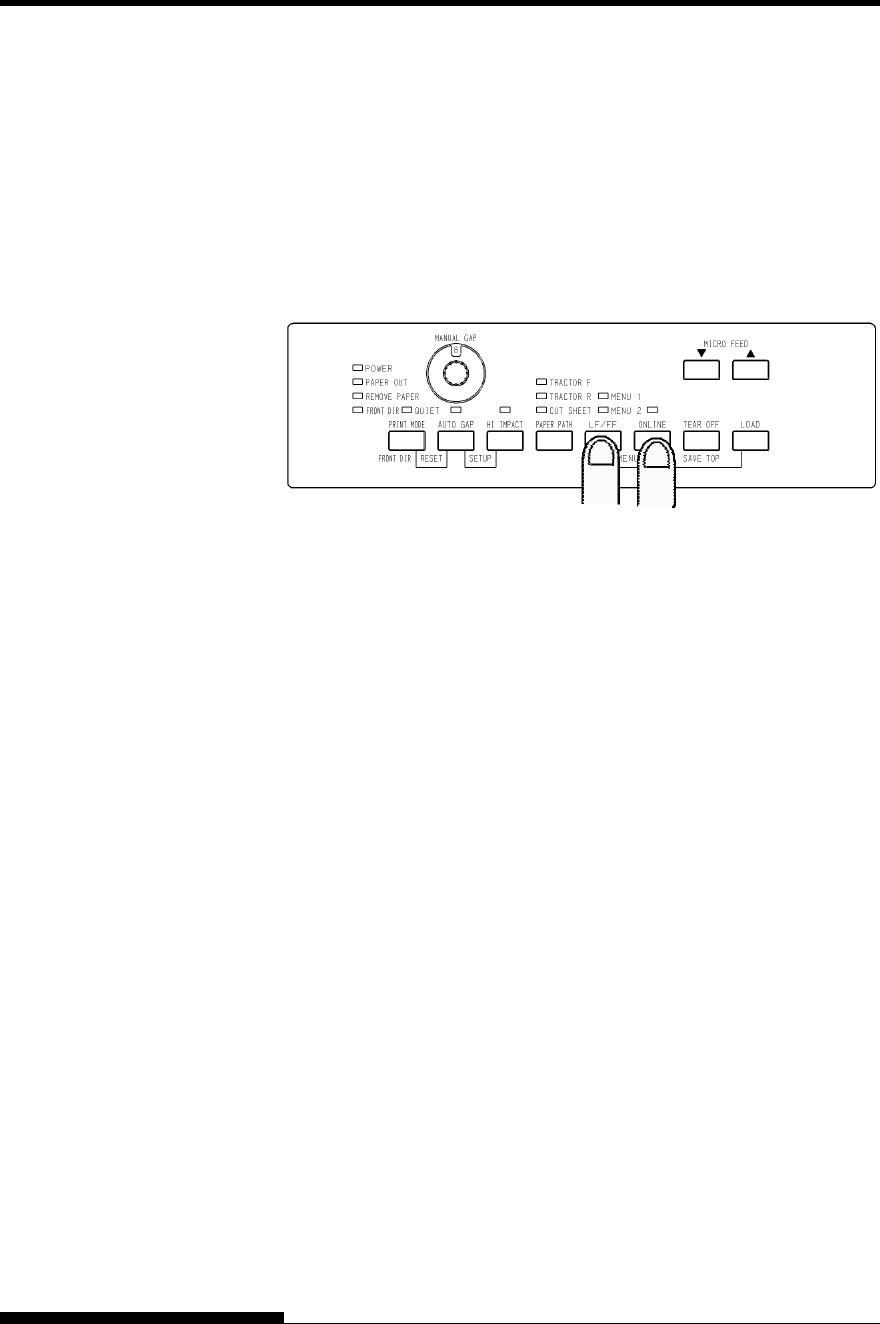
PRINTING
4-4 User's Manual
Selecting MENU1 or MENU2
When you first turn the printer on, MENU1 is selected. To change to
MENU2 or back to MENU1, proceed as follows:
1. Press the ONLINE button to place the printer offline.
2. Repeatedly press the ONLINE and LF/FF buttons. The lighted
indicator (1 or 2) shows the menu selected. When the menu
selection is changed, the font (font, pitch, and quality) assigned
in the selected menu becomes valid.


















