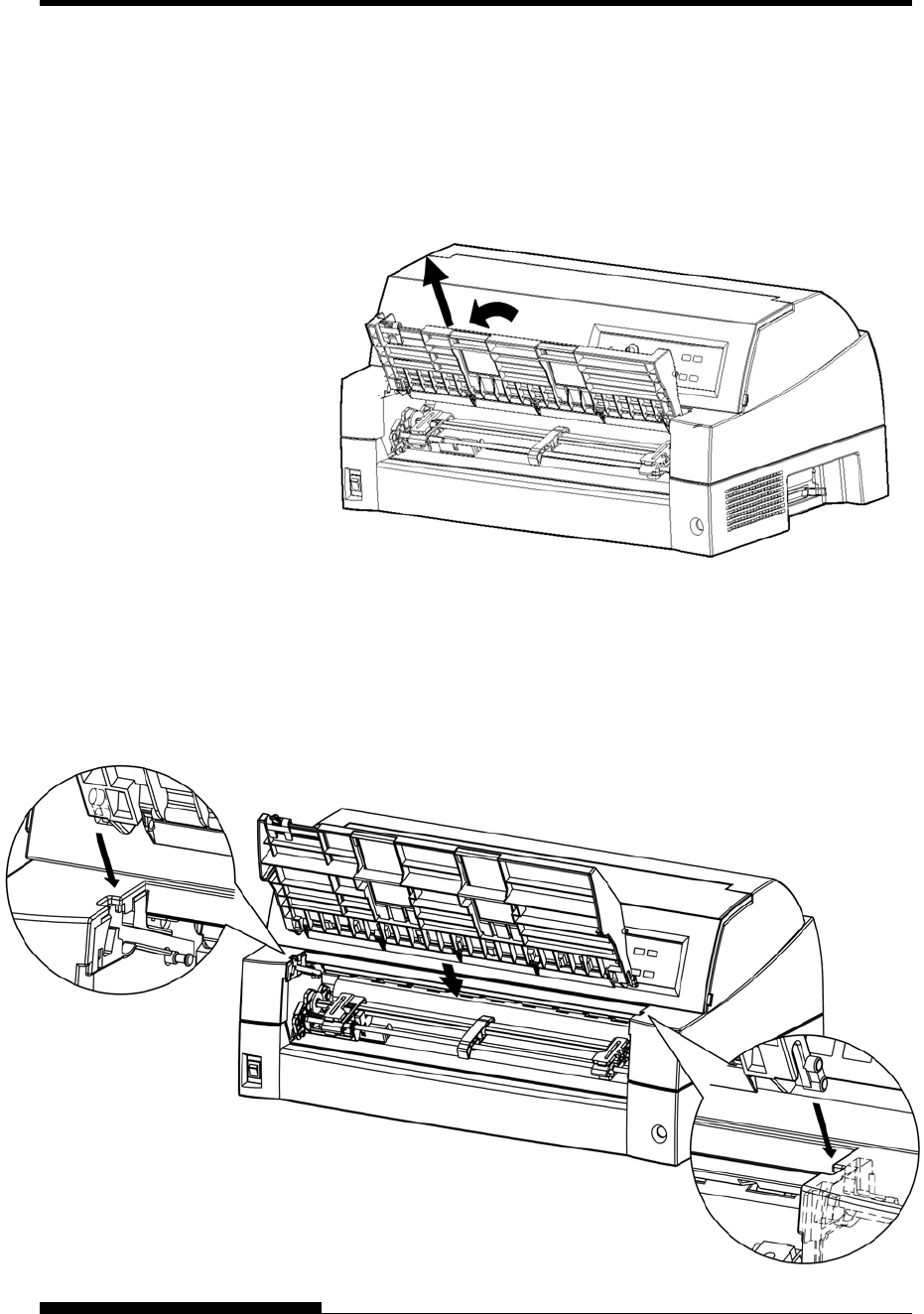
INSTALLING OPTIONS
To use long cut sheets, mount the large cut sheet table.
1 Removing the current paper table
After opening the paper table and adjusting it to a tilted position,
remove the paper table by lifting it to separate the left and right
protrusions on the paper table ends from the grooves on the cover.
1. Installing the Large Paper Table
Insert the left and right protrusions on the paper table ends into
the grooves on the cover as shown in the following figure. Set
the paper table in the normal position. (See “Setting the paper
table” in Chapter 2.)
The new large paper table can be opened or closed in the same
way as the removed paper table.
INSTALLING THE
LARGE PAPER
TABLE
User's Manual 8-11


















