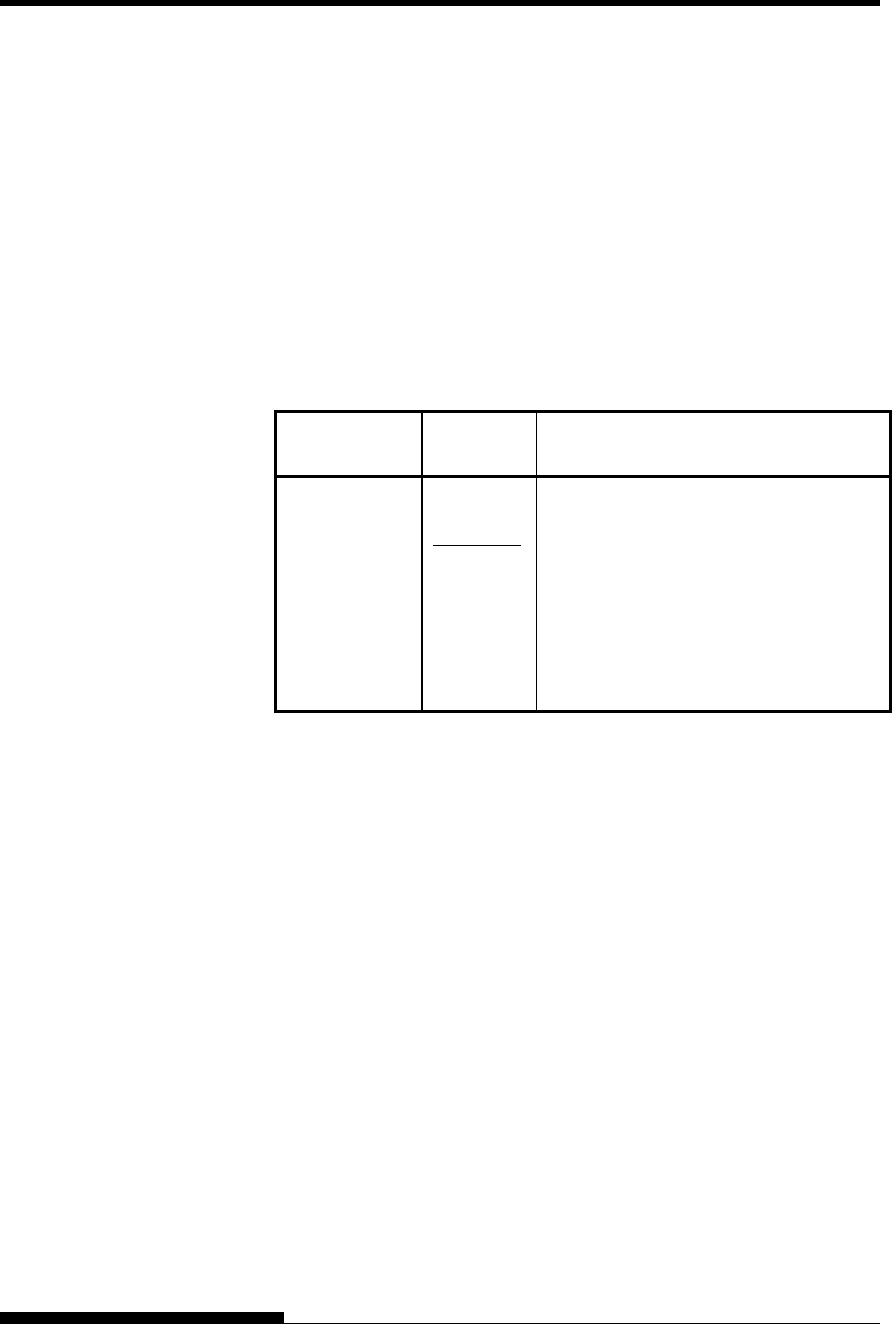
USING SETUP MODE
• Tear
Direct decoding of certain commands
• of the ER indicator
Tabl scribes the CONFIG items and options. Items are listed in
re rinted. The pro g the configuration
ibed after Table 5.6
Table 5.6 CONFI
NOTE: Underlined options are the
CONFIG
Items
Options Description
off for continuous forms
• Autoloading of single sheets
•
Enabling
e 5.6 de
AREA OV
the order they a
options is descr
p cedure for changin
.
G Items and Options
factory defaults.
<TEAROFF> Auto or manual tearoff feed.
MANUAL
A
tearoff feed m st be done using the
TEAR OFF button.
utomatic tearoff feed is invalid, and
u
AUTO
A nly
fo
al
but
utomatic tearoff feed is valid but o
r continuous forms. Tearoff feed can
so be done using the TEAR OFF
ton.
CHANGING
CONFIGURATION
OPTIONS
5-38 User's Manual


















