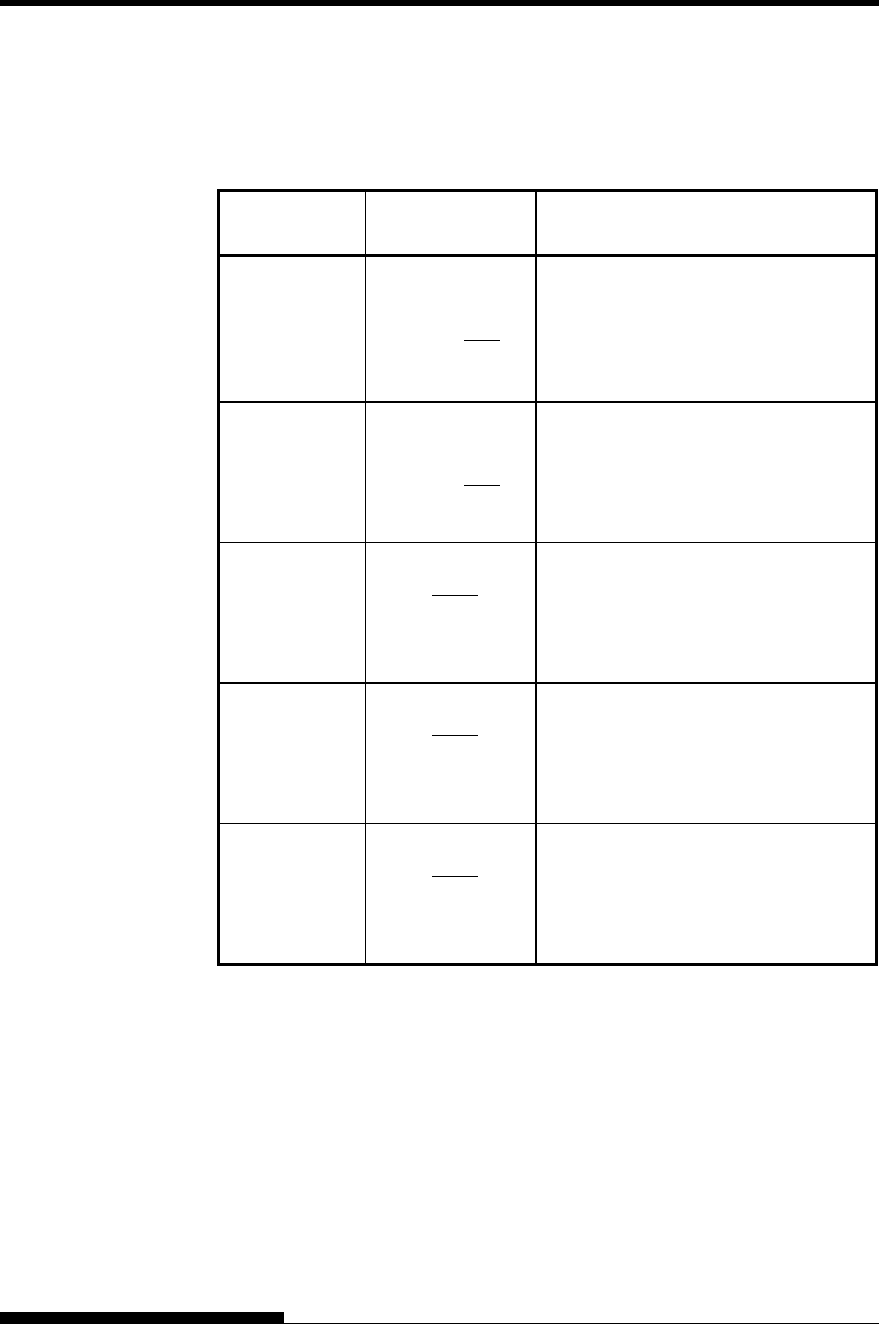
USING SETUP MODE
Table 5.5 ADJUST Items and Options (Cont.)
NOTE: Underlined options are the factory defaults.
HARDWRE
Items
Options Description
<CNT-LFT>
-10/90, ..., 0/90
,
Moves the position left or right in
increments of 1/90 inch
..., 10/90
Fine-tunes the left print start position
for continuous forms.
(0.28 mm).
<CUT-LFT>
., 0/90
-10/90, ..
,
osition
ition left or right in
..., 10/90
Fine-tunes the left print start p
for single sheets.
Moves the pos
increments of 1/90 inch
(0.28 mm).
<FCNTADJ>
-14/360, -9/360, -
4/360, 0/360
4/360, 9/360,
14/360,
GRAPHIC(*1)
Compensates for the forms feed error
accumulated through feeding o
continuous forms.
f front
<RCNTADJ>
-14/360, -9/360, -
4/360, 0/360
4/360, 9/360,
14/360,
r
GRAPHIC(*1)
Compensates for the forms feed erro
accumulated through feeding of rear
continuous forms.
<FCNTAJL>
0, --14/360, -9/36
4/360, 0/360
4/360, 9/360,
14/360,
GRAPHIC(*1)
Compensates for the forms feed error
accumulated through feeding of front
continuous forms. (Last page)
User's Manual 5-35


















