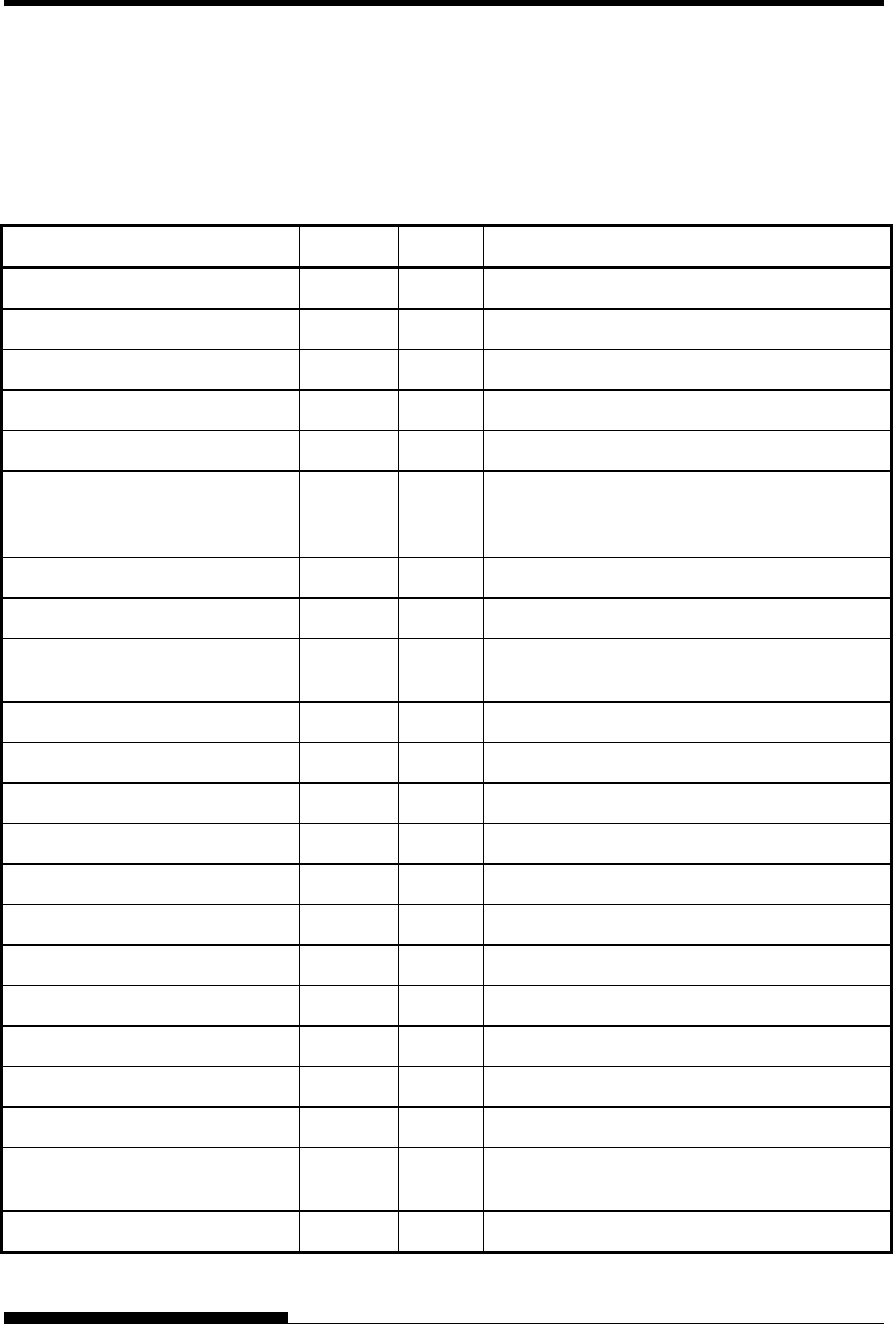
QUICK REFERENCE
Printer Operations (Normal Mode)
9: Operation can be performed when the printer is in this state.
— : Operation cannot be performed when the printer is in this state.
N/A: Does not apply.
Operation Online Offline Required Response
Enter normal mode N/A N/A Turn printer on. (Press I on the power switch.)
Place printer offline
9
— Press ONLINE.
Place printer online —
9
Press ONLINE.
Load paper
9 9
Press LOAD.
Line feed (forward)
9 9
Press LF/FF within three seconds.
Unload paper to park position
(both front and rear-fed
continuous forms)
9 9
Press LOAD.
Form feed (forward)
9 9
Press and hold LF/FF until the operation starts.
Eject single sheets
9 9
Press and hold LF/FF until the operation starts.
Tear off forms
(continuous forms only)
9 9
Press TEAR OFF. Tear off forms, then press
any button to retract forms.
Micro feed (backward)
9 9
Press MICROS.
Micro feed (forward)
9 9
Press MICROT.
Select a paper feed direction —
9
Press FRONT DIR.
Select a print mode
9
— Press PRINT MODE.
Set/reset high impact mode
9 9
Press HI IMPACT.
Select a paper input source
9 9
Press PAPER PATH.
Select a gap mode
9 9
Press AUTO GAP.
Save adjusted load positions
9 9
Press ONLINE and LOAD.
Select MENU1 or MENU2 —
9
Press ONLINE and LF/FF.
Clear print buffer —
9
Press FRONT DIR and AUTO GAP.
Reset power-on defaults
9 9
Turn printer off, then on.
Start/stop/resume printing
9 9
Start: Send print command.
Stop/resume: Press ONLINE.
Resume printing after paper —
9
Press ONLINE.
QR-2 User's Manual


















