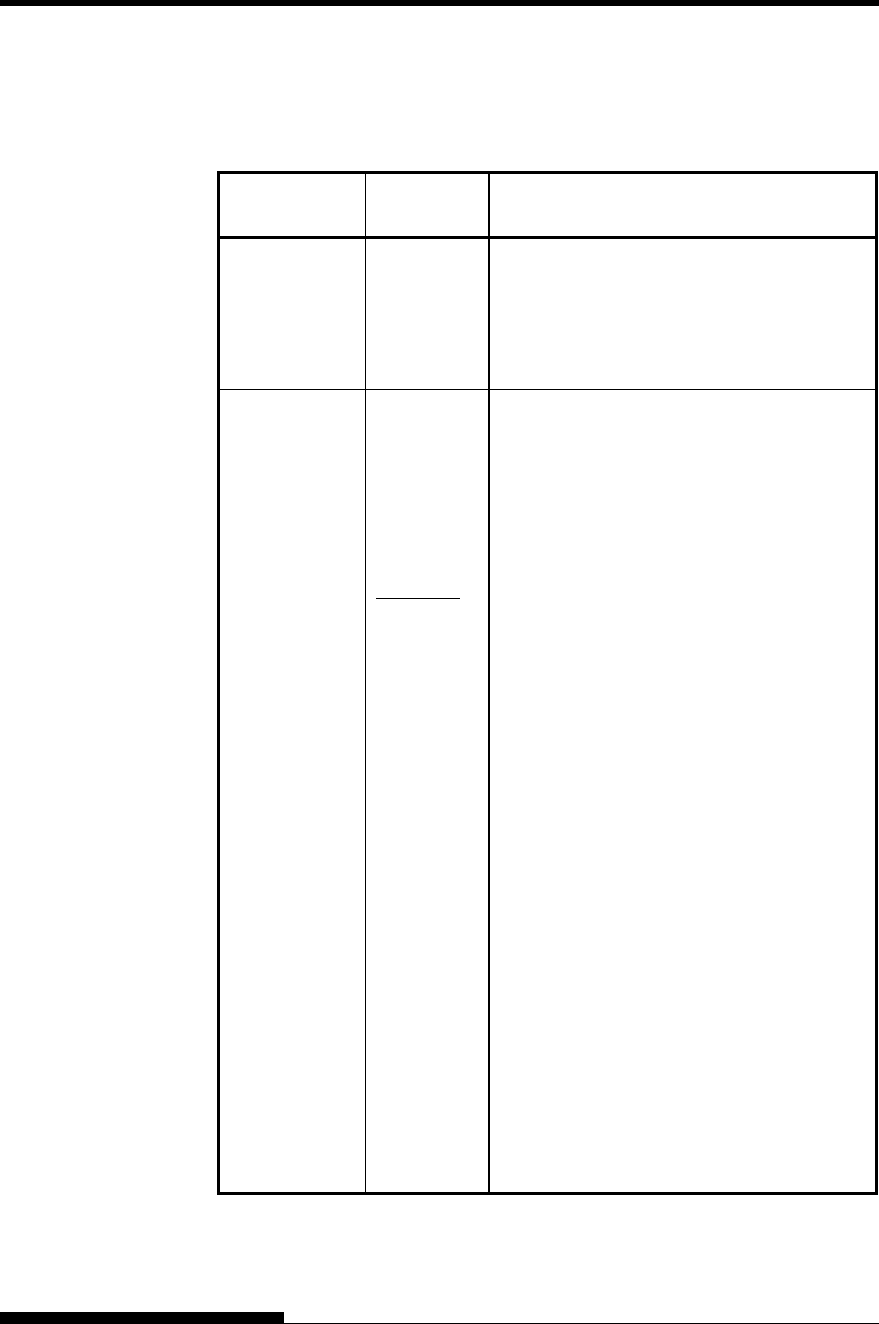
USING SETUP MODE
Table 5.4 HARDWRE Items and Options (Cont.)
NOTE: Underlined options are the factory defaults.
HARDWRE
Items
Options Description
<BUFFER>
(continued)
NOTE:
• 0BYTE option is recommended only
for graphics application.
• With 128KB selected, the printer
cannot accept any download font data.
<INTRFCE>
S typ rf
co
elects the
mputer.
e of the inte ace to the
PARALEL Centronics parallel interface
SERIAL RS-232C serial interface
USB USB interface
AUTO-2S Auto interface selection mode
AUTO-4S
AUTO-6S
• Both interfaces are ready for
muni com cation.
AUTO10S
• cify t ing regarding the selected
rface g inactive.
AUTO15S
Spe he tim
inte as bein
AUTO20S
To switch the interface to the optional LAN
interface, mount the LAN card with the setup
mode set to “AUTO-XS” or “AUTOXXS”
under “INTER ch in turn i
“HARDWRE” The interface will
of
p mode to
“INTERFCE” under “HARDWRE,”
remove the LAN card.
• To switch the interface to a fixed
interface, set PARALEL,USB with the
LAN card mounted, and the setup mode
set to “INTERFCE” under
“HARDWRE.”
FCE,” whi s under
automatically switch to the optional LAN
interface.
To switch the interface to something other
than the optional LAN interface, do either
the following:
• To return the setu
User's Manual 5-29


















