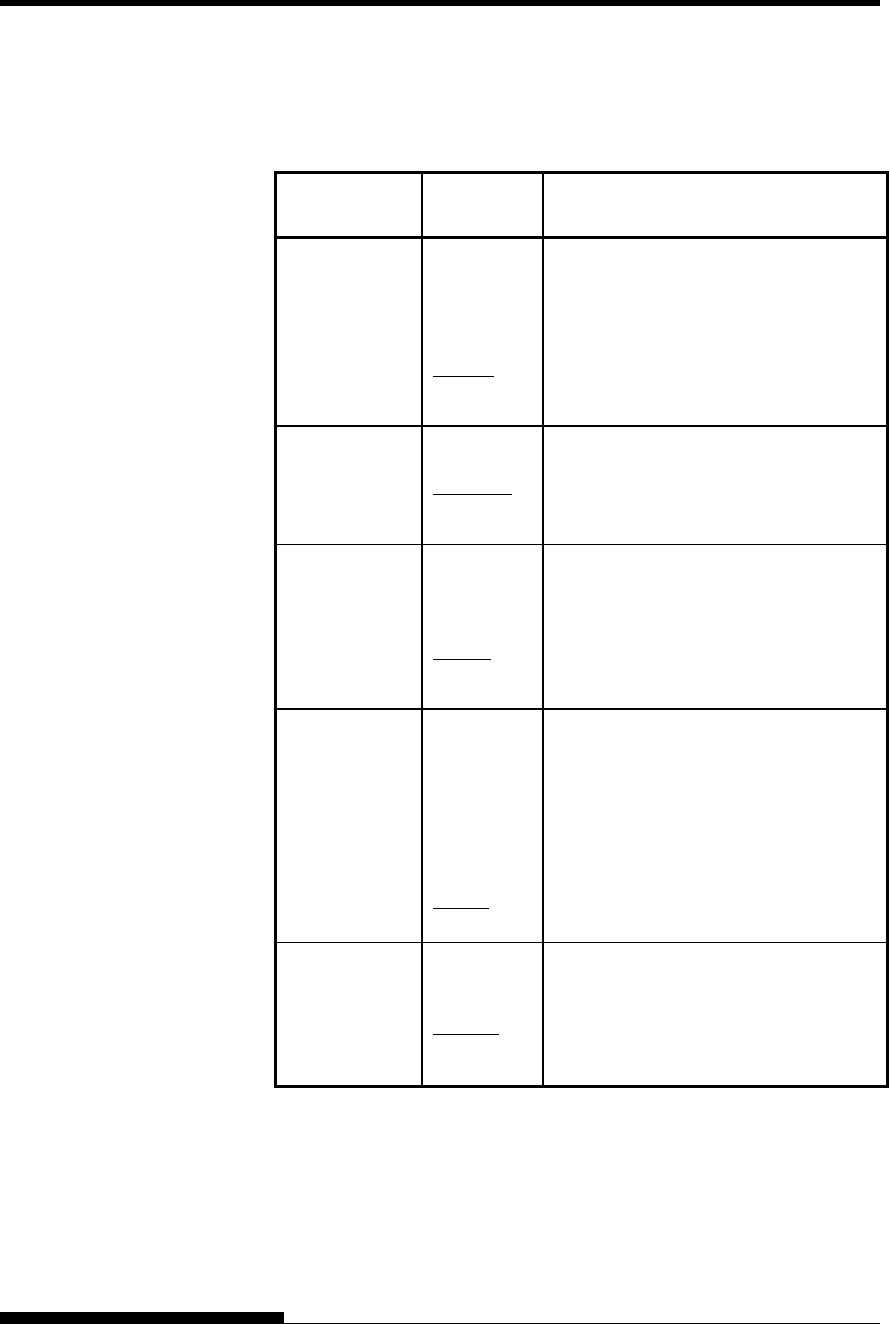
USING SETUP MODE
5-46 User's Manual
Table 5.6 CONFIG Items and Options (Cont.)
NOTE: Underlined options are the factory defaults.
CONFIG
Items
Options Description
<RL-CENT>
Selection of the print carrier position
when paper is fed via a front path (with
feeding of continuous forms paper from
the rear and use of a rear CSF)
POSN1 Position 1: Column 31
POSN2 Position 2: Column 42
<SKEWCNT> Detection of paper feed skew
ENABLE Enables paper feed skew detection.
DISABLE Disables paper feed skew detection.
<FF-CODE>
Selection of the method of processing
for the FF code is received in cut sheet
mode or for the “LF/FF” switch
EJECT Ejects cut sheets.
FORM-FD Uses a page break.
<PRT-CUT>
Selection of the cut amount (margin) on
both sides of continuous forms paper
when AREACNT, the cut amount in
continuous printing, is set to ENABLE
71/180
Sets the cut amount for printing to
71/180 inches (about 10.0 mm).
99/180
Sets the cut amount for printing to
99/180 inches (about 14.0 mm).
<CSFBIN1>
Selection of the CSF for bin 1 if both a
front CSF and rear CSF are mounted
FRONT
Front CSF
REAR Rear CSF


















