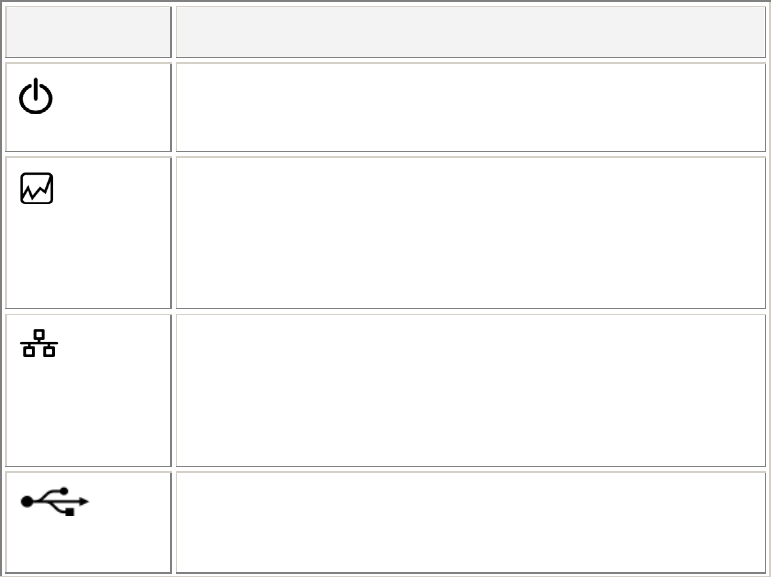
Hardware Description and Installation
6 EN/LZT 108 6377 R4 - September 2003
ADSL Line Cable
Ethernet Cable
USB Cable
Quick Installation Guide
Your HN294d package may also include other materials provided by your
ADSL operator.
2.1.2 Subscription for ADSL Service
To use the ADSL Wireless Router HN294d, you will require an ADSL
service subscription from your broadband service provider.
2.2 Physical Appearance
2.2.1 Front Panel and LED Indicators
The HN294d is equipped with nine LEDs on the front panel. Although the
LED functions depend upon the operational state of the router, each LEDs
general purpose is described in the table below (from left to right):
Symbol Status/Description
PWR
Unlit: Power Off.
Solid: Power On
DIAG
Unlit: Power Off or initial self test of the unit is OK.
Blinking: Software is downloading or updating of
operation parameters is in progress.
Solid: Failure during initial self-test or programming
FLASH memory.
LAN 1-4
Unlit: Power Off or no Ethernet link detected to the
corresponding (1-4) Ethernet port.
Blinking: User data is going through the corresponding
(1-4) Ethernet port.
Solid: Ethernet connection is OK.
USB
Unlit: Power Off or waiting for USB connection going up.
Blinking: User data is going through the USB port.
Solid: USB connection is OK.


















