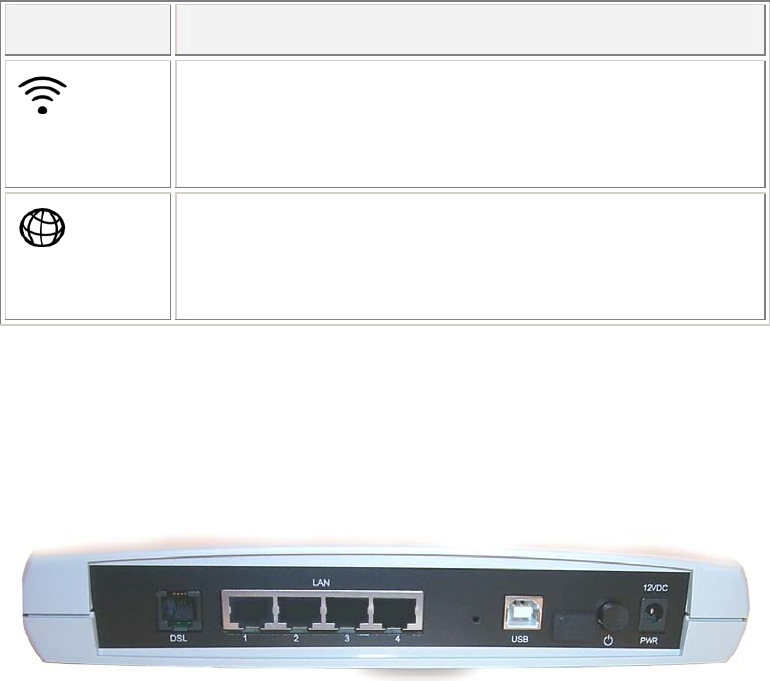
Hardware Description and Installation
EN/LZT 108 6377 R4 - September 2003
7
Symbol Status/Description
WLAN
Unlit: Power Off or no radio signal (WLAN card is not
present or fails to function).
Blinking: Traffic is going through the WLAN interface.
Solid: The Wireless LAN interface is ready.
DSL
Unlit: Power Off.
Blinking: ADSL line connection is handshaking or
training is in progress.
Solid: ADSL line connection is OK.
Table 1 - Description of LEDs
2.2.2 Back Panel and Connectors
The following figure illustrates the back panel of your HN294d:
Figure 2 - Back Panel of the HN294d
Description of connectors and buttons:
DSL – The DSL port is used for connecting the HN294d to the
ADSL service port (splitter/filter or phone outlet) using the supplied
ADSL line cable (RJ11 – RJ11).
LAN 1, 2, 3, 4 – The LAN ports (Ethernet 10/100 BaseT) are used
for connecting the HN294d to client PCs NIC (Network Interface
Card). One Ethernet cable (RJ45 – RJ45) is supplied.
USB – The USB port is used for connecting the HN294d to a PC
USB port using the supplied USB cable.
RESET button (tiny hole) – Used to restore your HN294d to its
original factory default settings.
(CONSOLE – The CONSOLE port should only be used by field
technicians).


















