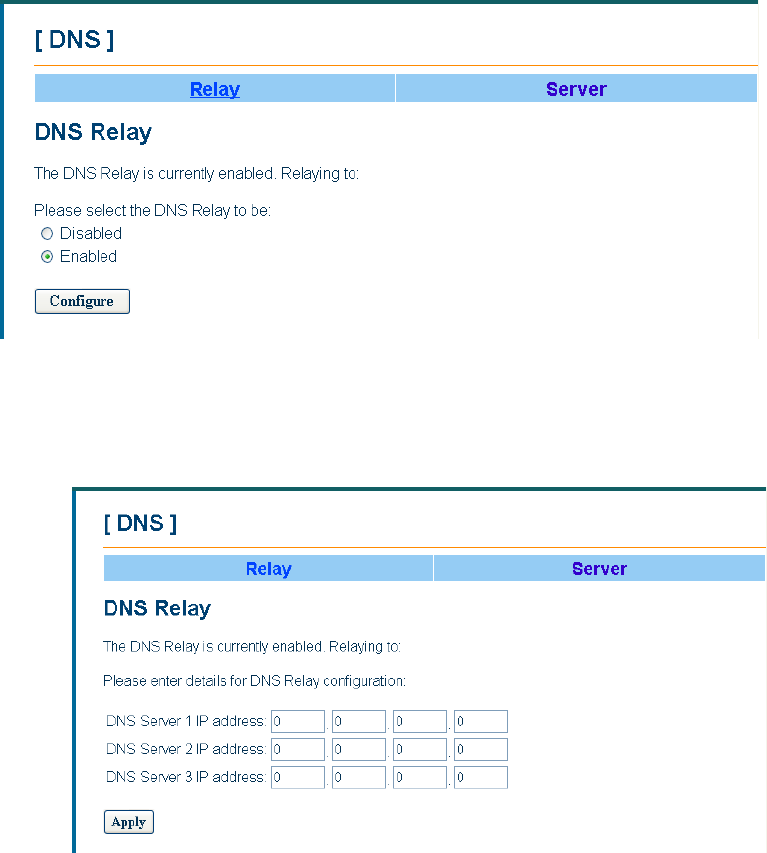
Advanced Configuration
62 EN/LZT 108 6377 R4 - September 2003
To enable DNS Relay or modify the current settings proceed as follows:
1. Select the Enabled radio button and click the Configure button.
The following page appears:
2. Specify up to three DNS Server IP addresses and click the Apply
button.
3. Select System > Save Configuration and click the Save button to
save your new settings.
To disable DNS Relay, just select the Disabled radio button and click the
Configure button.


















