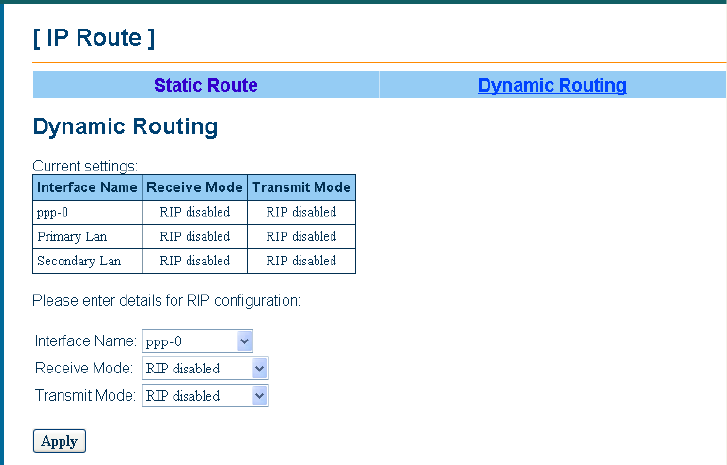
Advanced Configuration
EN/LZT 108 6377 R4 - September 2003
61
By default RIP is disabled and you can enable RIP on both the WAN and
Primary LAN interfaces. The RIP values can be customized for both
Receive and Transmit mode. Receive Mode incorporates the RIP
information when receiving RIP packets and Transmit Mode broadcasts the
routing table.
To enable/disable RIP follow the steps below:
1. Select an Interface Name from the drop-down list.
2. To enable RIP, select the appropriate RIP version in the drop-down
lists for both Receive and Transmit mode.
To disable RIP, select RIP disabled from the drop-down lists.
3. Click the Apply button.
4. Select System > Save Configuration and click the Save button to
save your new settings.
9.6.6 DNS
9.6.6.1 DNS Relay
On the Configuration > DNS > Relay page you can disable/enable the
DNS Relay function. If you have established settings before, the page will
show the current DNS Relay status.


















