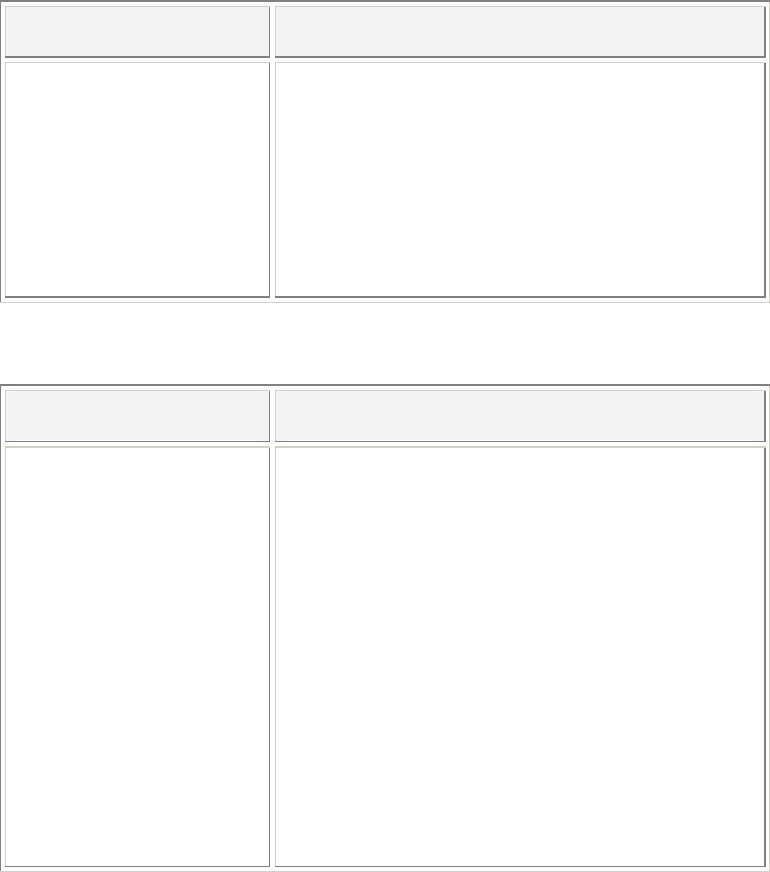
Troubleshooting
EN/LZT 108 6377 R4 - September 2003
75
10 Troubleshooting
This chapter provides tips and solutions for resolving some of the problems
you might encounter when using your HN294d. If the suggested solutions
do not resolve your issue, contact your system administrator or Internet
Service Provider.
10.1 Basic Functions
Indication/Symptom What to do
No LEDs light up on my
HN294d and it will not turn
on.
Check that the power adapter is connected to your
HN294d and into a power outlet.
Make sure that the power switch on the back of the
HN294d is set to On.
NOTE! Only use the power adapter provided with
the HN294d. Using any other adapter may damage
your router and violate your warranty.
10.2 LAN Connection
Indication/Symptom What to do
The PCs on the LAN
cannot access the HN294d
Check that the power adapter is connected to your
HN294d and into a power outlet.
Make sure that your HN294d is turned On.
Check the network cable and make sure that there
is a physical connection between your computer and
the HN294d and that the LAN and/or USB LED lit
(depending on which interface you used for
connection).
Use the WINIPCFG (Windows 95/98/Me) or
IPCONFIG (Windows NT/2000/XP) utility described
below to make sure that your computer has a
compatible IP address. This utility is used mainly to
view, release and renew your IP address
configuration.


















