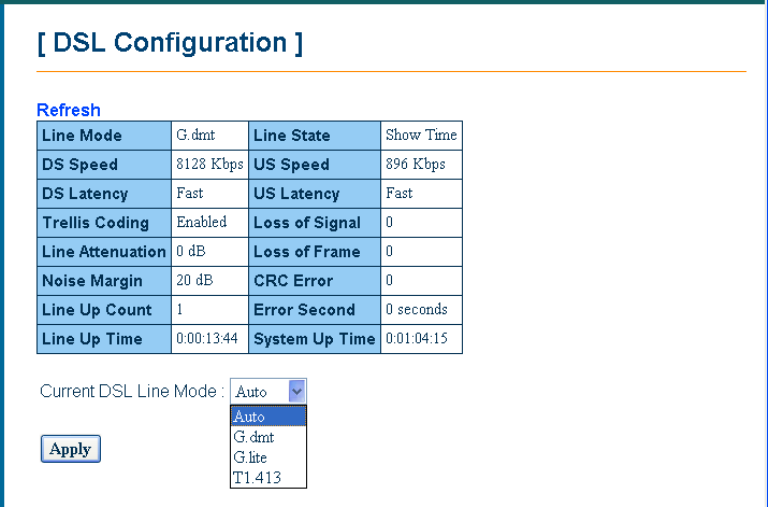
Advanced Configuration
46 EN/LZT 108 6377 R4 - September 2003
9.6 Configuration
9.6.1 DSL Configuration
The Configuration > DSL page allows you to define the DSL Line Mode.
The DSL Line Mode you specify will be applied to the entire HN294d
meaning that all ATM PVC provides created will use the same line mode.
Consult your ISP/service provider to find out which option applies to your
DSL line.
From the drop-down list, select an appropriate DSL Line Mode and then
click the Apply button.
Select System > Save Configuration and click the Save button to save
your new settings.
9.6.2 LAN Configuration
The Configuration > LAN pages allow you to define the IP addresses over
the LAN interface and make settings for the built-in DHCP server.


















