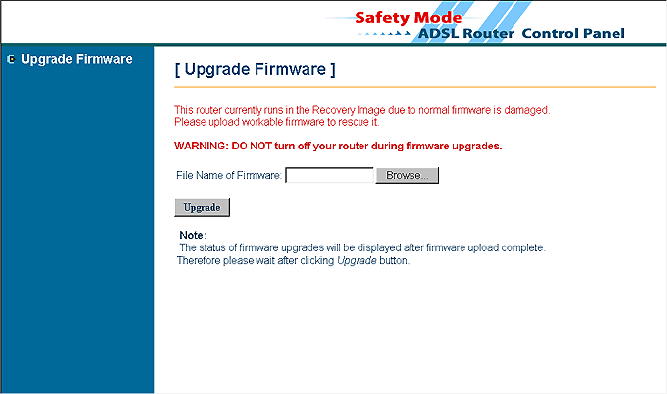
Troubleshooting
EN/LZT 108 6377 R4 - September 2003
79
3. In the File Name of Firmware field, click the Browse button to
locate the upgrade file.
4. Click the Upgrade button.
DO NOT turn off your HN294d during the firmware upgrade. The
process may take a while due to extensive testing of the software.
After upgrading, the original configuration settings will remain.
5. The status of the firmware upgrade will be displayed after the
firmware upload completed
6. After a successful upgrade the static IP address on your computer
should be changed to the previous settings (normally “Obtain an IP
address automatically”).


















