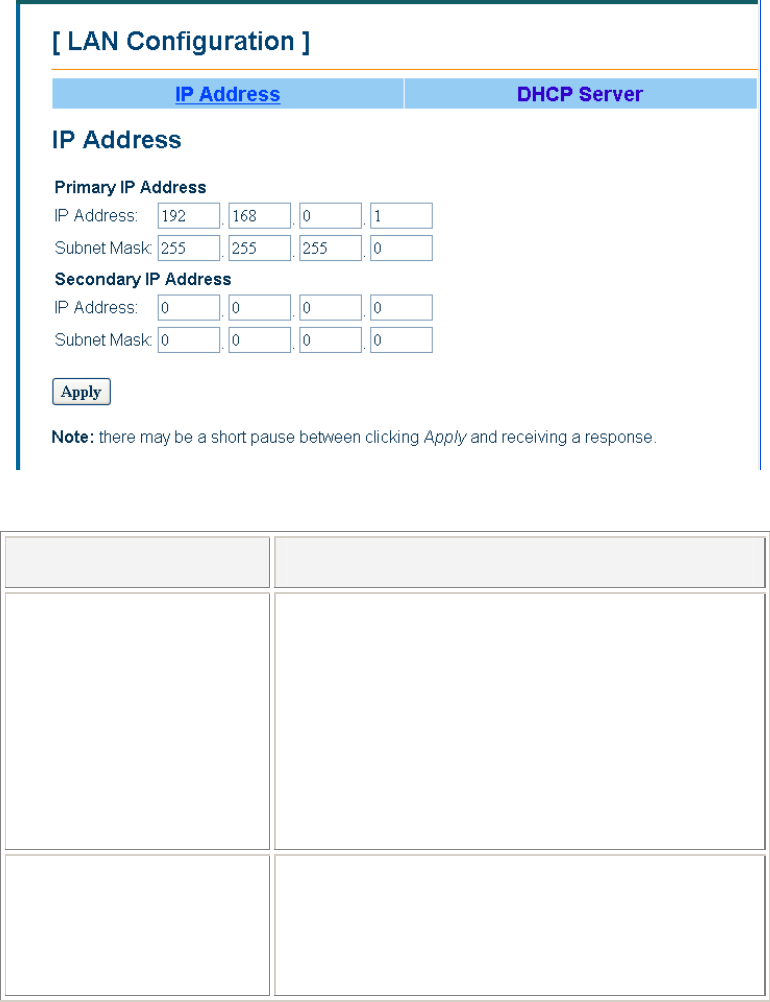
Advanced Configuration
EN/LZT 108 6377 R4 - September 2003
47
9.6.2.1 IP Address
On the Configuration > LAN > IP Address page you can define the IP
addresses over the LAN interface on which you can access the HN294d.
The table below describes the parameters:
Parameter Description
Primary IP Address The Primary IP address is used for the purpose of
system management. When it is assigned, a PC on
the LAN is able to use the specified address to
access the HN294d through Ethernet.
By default, the IP address and subnet mask are
192.168.0.1 and 255.255.255.0 respectively. This
gives that you have an available range of IP
addresses from 192.168.0.2 to 192.168.0.254 that
can be assigned to PCs on the LAN.
Secondary IP Address If you have several IP address ranges you can apply
a secondary IP address on which LAN computers
also can access the HN294d. This is a convenient
way to access the HN294d if you have two different
subnets.
Enter your IP settings and click the Apply button.
Select System > Save Configuration and click the Save button to save
you new settings.


















