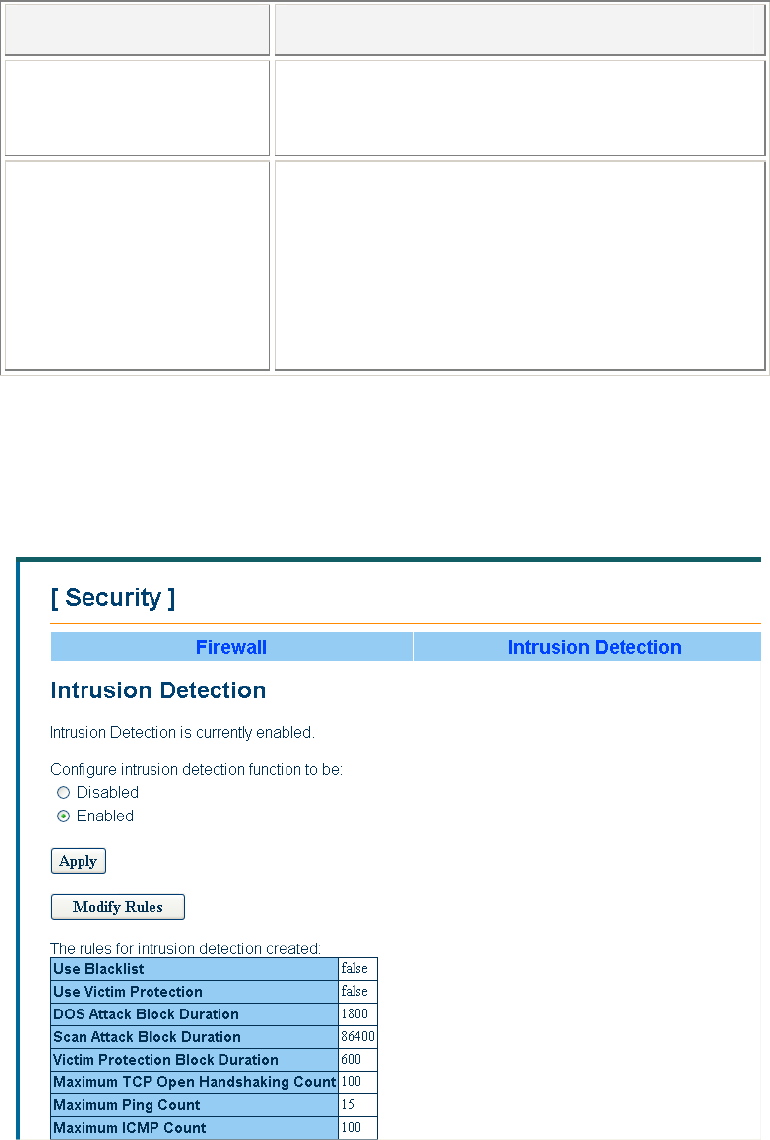
Advanced Configuration
EN/LZT 108 6377 R4 - September 2003
69
Parameter Description
Port Range Enter the starting and ending port numbers that
identify the service that you want to filter, e.g. web
service is on port 80 and FTP on port 21.
Direction Choose whether to filter the packets that are
incoming (In Bound) or outgoing (Out Bound) with
respect to the interface. The action can be Allow or
Block.
Each data packet that enters will undergo data
filtering. Data packets are either blocked or allowed
to pass, depending on whether or not a match is
found.
9.6.7.2 Intrusion Detection
On the Configuration > Security > Intrusion Detection you can
enable/disable the intrusion detection function and also see and modify the
existing rules.
To enable/disable the intrusion detection function select the appropriate
radio button and click the Apply button.


















