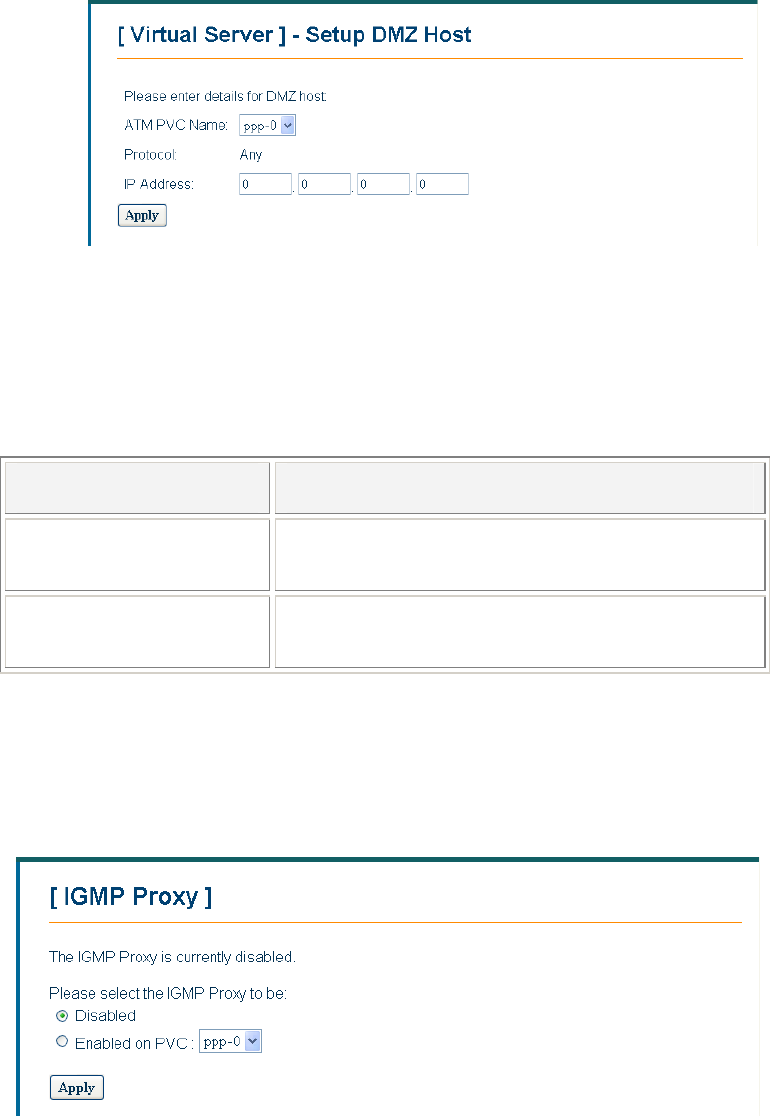
Advanced Configuration
EN/LZT 108 6377 R4 - September 2003
73
1. Click the Setup DMZ host button and the following page appears:
2. Enter parameters according to the description in the table below
and click the Apply button.
3. Select System > Save Configuration and click the Save button to
save your new settings.
Description of parameters when setting up a DMZ Host:
Parameter Description
ATM PVC Name Select the ATM PVC interface from the drop-down
list.
IP Address Enter the IP address of the LAN computer you want
to have in the DMZ zone.
9.6.9 IGMP Proxy
On the Configuration > IGMP Proxy page you can select to enable IGMP
proxy. When enabled it will listen to IGMP subscriptions from your LAN
computers.
Select Enabled on PVC and from the drop-down list select the appropriate
ATM PVC interface. Click the Apply button.


















