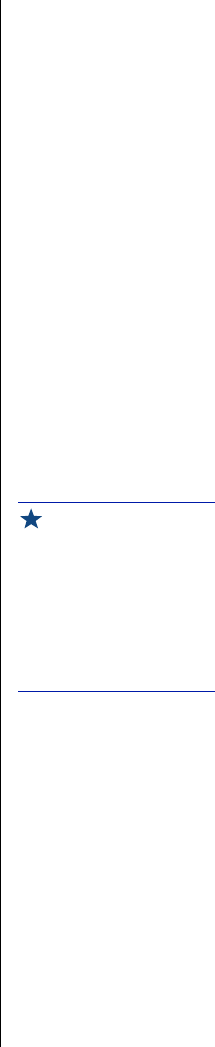
Components 21
and dynamic resource allocation for all attached peripherals. Most
major operating systems provide USB drivers and should require
no special procedures for implementation or use.
•
Two 9-pin 16550-compatible serial ports
•
One bidirectional ECP/EPP parallel port
•
One video port
•
One PS/2-style mouse port
•
One PS/2-style keyboard port
•
One RJ-45 Ethernet connector with two LEDs. The green LED
shows that the system is communicating with the network and the
yellow LED shows that communication is occurring at 100 Mbps.
Processor subsystem
The system board supports as many as two processors (CPUs). The board
provides several additional connectors for supporting components, as
described in the following paragraphs.
Processors and processor slots
Depending on the model, the system is equipped with one Intel Pentium
®
II
Xeon
™
processor with 512-KB, 1-MB, or 2-MB ECC L2 cache, integrated
into a single edge contact (SEC) cartridge.
The system SMP design supports up to two processors and is Intel MP
Specification v1.1 and 1.4 compliant.
Processor fan connectors
The processor fan connectors provide power for the fans mounted on the
processor heatsinks. These fans cool the processors and prevent
overheating. Note that not all processor heatsinks have or need fans. If the
processor heatsink includes a fan, connect it to the correct fan connector.
Important!
Processor slot 1 is the boot
processor slot. In a single
processor configuration, the
processor must be installed
in processor slot 1 and a
terminator card must be
installed in processor slot 2.
4075.book Page 21 Friday, April 2, 1999 9:26 AM


















